Preview Level Price Changes
Clicking the Preview button will open a new dialog, containing the resulting level pricing for each item that would be adjusted based on the current settings of the modify level pricing utility.
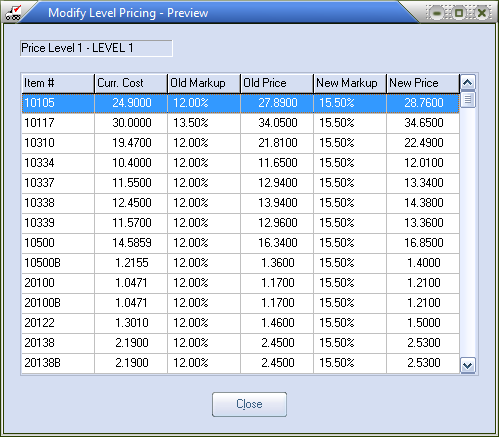
 The preview dialog has been updated so that if either (or both) of the "Class" or "UOM" restrictions are active then a column for the active restriction will be added.
The preview dialog has been updated so that if either (or both) of the "Class" or "UOM" restrictions are active then a column for the active restriction will be added.
