Overview Monetary Exchange Rate Utility
The monetary exchange rate utility is used to define/maintain current exchange rate information as compared to the US dollar. This section will provide an overview to adding, editing, or deleting exchange rate information using the monetary exchange rate utility.
Add Exchange Rate
| 1. | Press the Insert key or double-click the next available region field. |
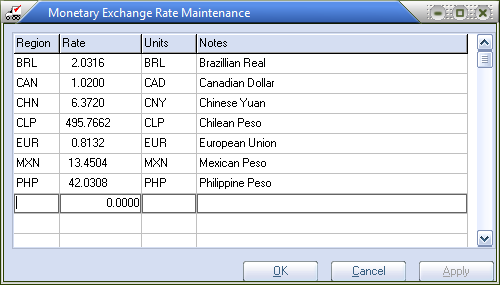
| 2. | Enter the region code for the exchange rate in the Region column. |
| 3. | Tab and enter the amount of foreign currency required to equal 1.00 US in the Rate column. |
| 4. | Tab and enter up to 6 characters to represent the monetary unit in the Units column. |
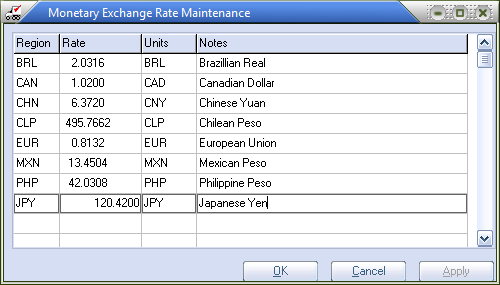
| 5. | Tab and enter the full name of the foreign currency in the Notes column. |
| 6. | Tab and click the Apply button. |
Edit Exchange Rate
| 1. | Select the exchange rate to edit in the Rate Grid and press the Enter key. |
| 2. | Enter the region code for the exchange rate in the Region column. |
| 3. | Enter the amount of foreign currency required to equal 1.00 US in the Rate column. |
| 4. | Enter up to 6 characters to represent the monetary unit in the Units column. |
| 5. | Enter the full name of the foreign currency in the Notes column. |
| 6. | Click the Apply button. |
Delete Exchange Rate
| 1. | Select the exchange rate to delete in the Rate Grid and press the Delete key. |
| 2. | When prompted to confirm the deletion, click the Yes button. |
| 3. | Click the Apply button. |
