Access Customer Listing Report
From the Ré3 Control Panel
1. From the main menu use menu path: Reports > Ré3 Control Panel.
2. Click the Customer option on the right.
3. Scroll and select Order Forms from the Report Selection List in the center.
4. Click the Generate button to access the Ré3 Customer Order Forms report General tab, Filters tab, etc...
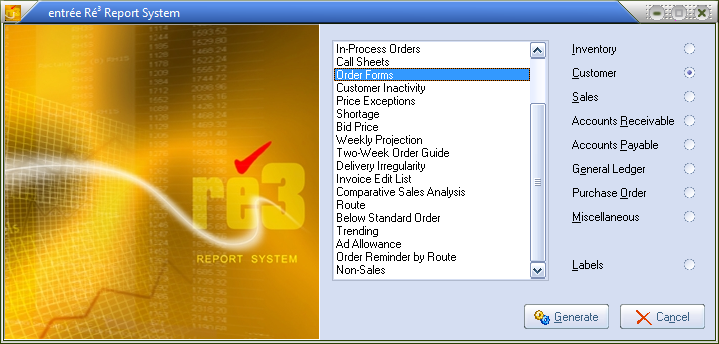
From the entrée main menu
| 1. | From the main menu use menu path: Reports > Customer. |
| 2. | Select the Order Forms option. |
3. Proceed to select your dates and options in the Ré3 Customer Order Forms report General tab, Filters tab, etc...
 The Run Reports from the Main Menu personal option in System Preferences must be enabled to access reports from the entrée main menu.
The Run Reports from the Main Menu personal option in System Preferences must be enabled to access reports from the entrée main menu.
•Once your report format and options are set click the OK button to run the report.
