Recalculate Customer Special Prices Overview
| 1. | Click to select either Recalculate ALL or Recalculate Selected Special Prices. |
| 2. | If Recalculate Selected Special Prices you can check Item Number, Customer Number and/or Item Class and use the  search tool to find the prices to be recalculated. search tool to find the prices to be recalculated. |
| 3. | As the desired special prices are selected click the Preview button to view the prices that will be updated. |
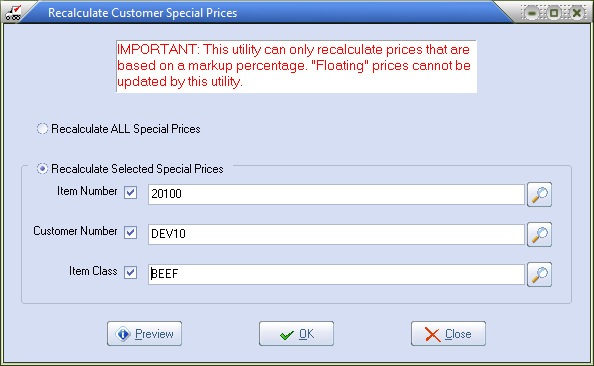
•If Preview finds no special prices to update the Complete message box will display "No prices need to be updated", click OK to close.
| 4. | Once you have special prices that require updates click OK. |
 **IMPORTANT**
**IMPORTANT**
Because of the way that the pricing system works this utility can only update Special Prices that are based on a markup percentage. Any "floating" prices (prices that are "dollars over cost") will NOT be updated by this process.
