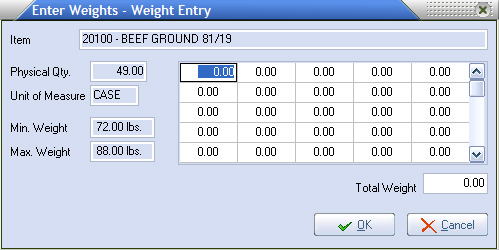Overview Physical Adjustments by Class utility
This section provides a quick reference to enter physical adjustments for items using the physical adjustments by class utility.
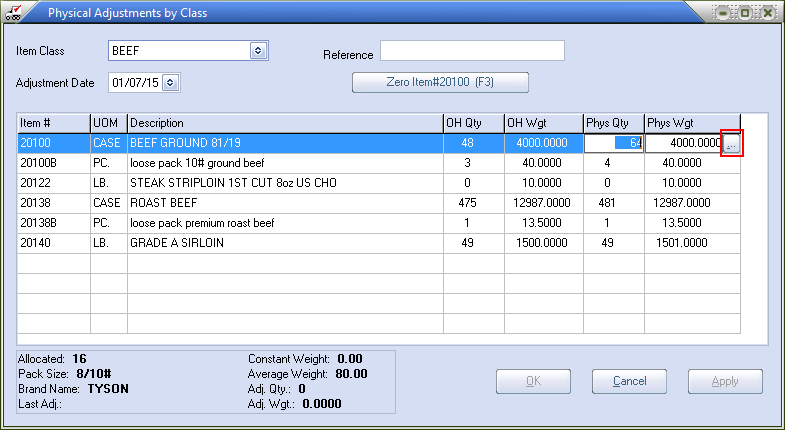
| 1. | Select a class in the Item Class drop down menu to adjust. |
| 2. | Optionally change the Adjustment Date. The adjustment date will default to the current entrée working date. |
| 3. | Optionally enter a Reference for the adjustment. The reference may be up to 20 characters in length. |
| 4. | Adjust the Physical Quantity and/or Physical Weight for each item in the grid. |
| 5. | Click the Apply button to post the changes to the inventory file and remain in the Physical Adjustments by Class utility. Or click the OK button to post the changes and close the Physical Adjustments by Class utility. |
|
•Clicking the X button in the top right corner of the physical adjustments dialog will close the physical adjustments utility without saving or processing any of the changes that may have been made. This is in essence the "Cancel" button for the physical adjustments utility. It is also important to note the user will not be prompted that changes will be lost when closing the utility in this fashion.
•Clicking the Cancel button when there are pending changes will prompt the user for confirmation before discarding the changes. Click the Yes button to confirm the cancellation or the No button to proceed.
•Clicking the Cancel button when a class' items are loaded into the grid, but no quantities or weights have been modified will simply clear the grid.
•Clicking the Cancel button when there are no items loaded into the grid will close the Physical Adjustments by Class utility.
|
Non-"LB." Catchweight Items
You now have the ability to total individual weight values "on the fly" when adjusting a non-"LB." catchweight item.
•In the "Physical Weight" edit field simply click the ellipsis ("...") button on the right to open the same edit dialog used to enter catchweight information.
•The number of input fields provided is based on the value entered in the "Physical Quantity" field so make sure that this is updated before you try to total up the weight detail. Click OK when done.