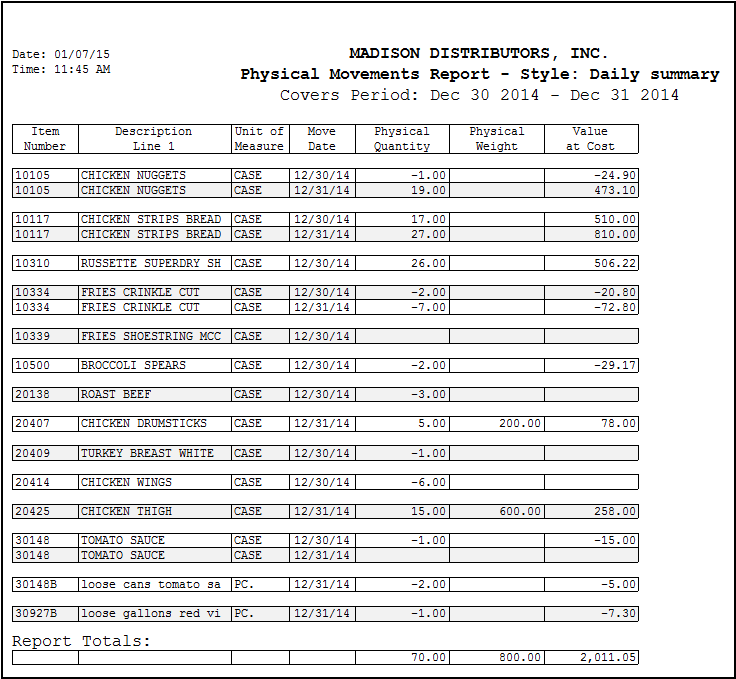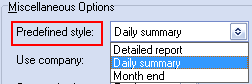Physical Movements Report
The Physical Movements by Class utility posts the changes immediately to the inventory file so the Physical Movements report must be used to report on these types of adjustments.
If you attach a unique reference to transactions made using this utility, you will be able to filter the movements report to only print transactions made using the Physical Adjustments by Class utility.
The report generator can be found in the Reports > Inventory menu.
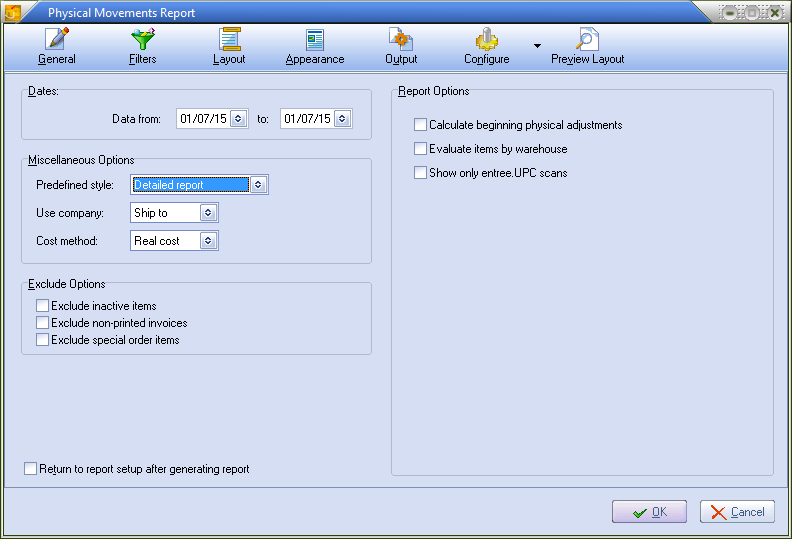
•Predefined Styles |
|
 An example of the Detailed report style.
An example of the Detailed report style.
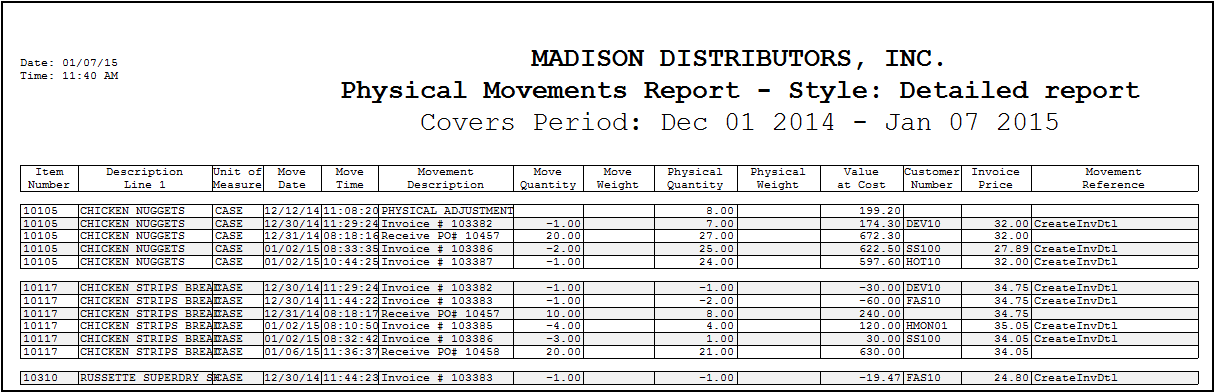
 An example of the Daily Summary Style report.
An example of the Daily Summary Style report.