Physical Adjustments Utility
In a perfect world the inventory on hand values would always be correct. It is not uncommon for inventory on hand quantities to be out of sync with the computer. This could occur due to substitutions, breakage, theft, or human error. The physical adjustments utility in entrée will synchronize the physical on hand quantities and weights with the computer.
When adjustments are made, they are placed in a special holding file, until a point when it is decided to permeate the changes to the inventory file. Adjustments can be made, followed by the printing of a pending physical adjustment report, and then finally updated after the quantities and weights have been verified. This section will overview the Physical Adjustments utility.
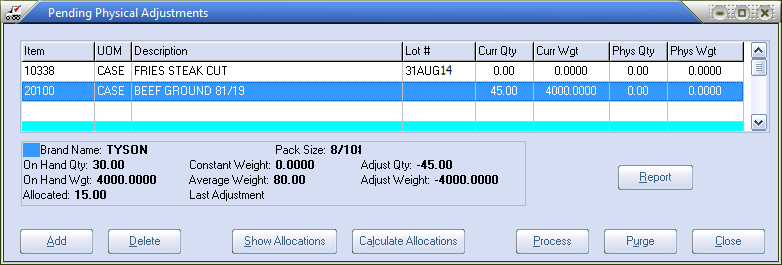
In version 3.6.19 the Physical Adjustments utility was modified so that edits are saved to the database immediately rather than being collected together and saved as a batch, so there is no longer a need for the "Save" button to record your data.
The edit list will still only show the data which exists when you opened the utility plus any changes you've made during the current edit session. If you attempt to create an adjusting entry for an item which has been entered by another user (it may not yet be visible in your edit list), you will be warned that the entry is a duplicate and then the existing entry will be opened for you to review and change as necessary.
Lot Items
With lot-based items there isn't enough information available to identify a duplication until after you've entered the Lot Number on the pop-up edit window so we cannot check for duplication on a lot-based item until you have completed the edit operation. You will be warned about the duplication and the edit window will remain open showing you the data from the existing adjustment entry for that item/lot combination. To resolve any duplication conflicts, the adjusting entries in the data file will now be tagged with the user Security ID so that any duplication warnings in the edit process will indicate the name of the user who create/changed the entry.
