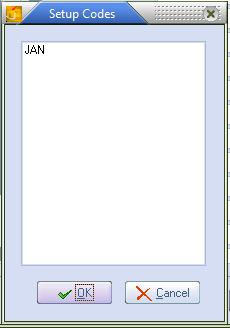Printing the Price List Report
After price list setup codes have been defined, The custom price list is printed using the Price List report in the Reports > Inventory menu.
| 1. | Set the Predefined Style to Price List Setup Code on the Inventory Price List report General Tab in the reporting system. |
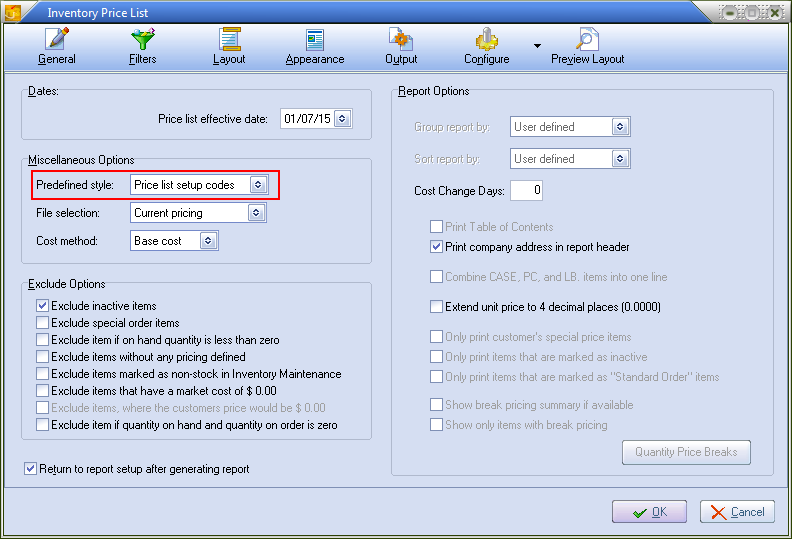
Or use the
|
|
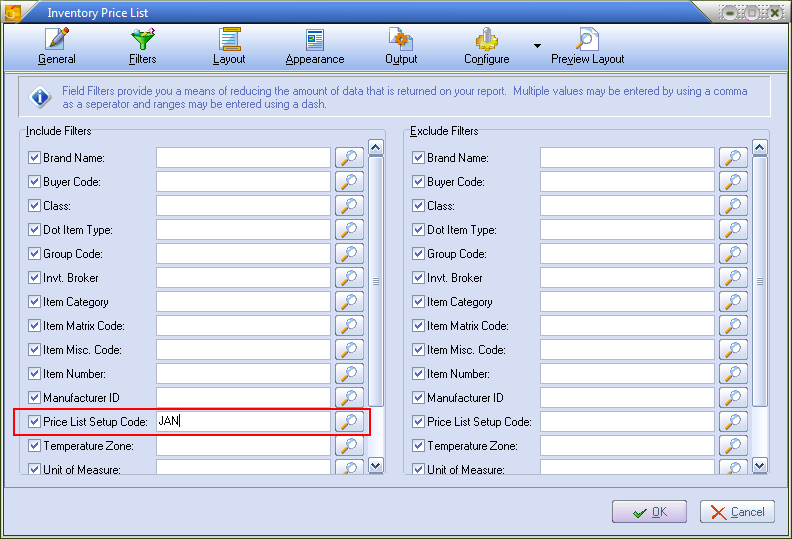
| 3. | Optionally adjust any additional parameters in the General, Filters, Appearance and Layout tabs before generating the report. Use the Configure tab to save your report configuration for future use. |

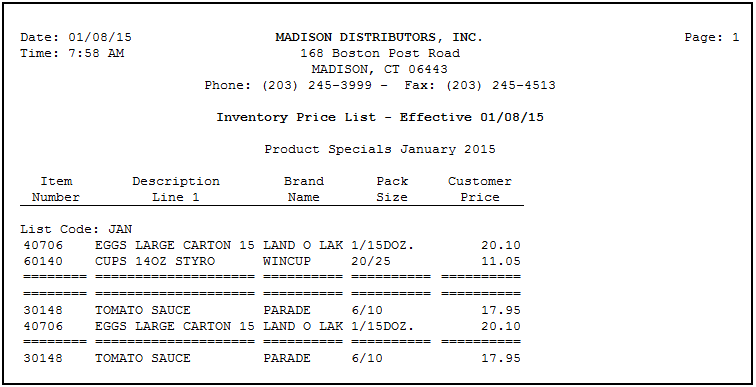

 search tool to open the
search tool to open the