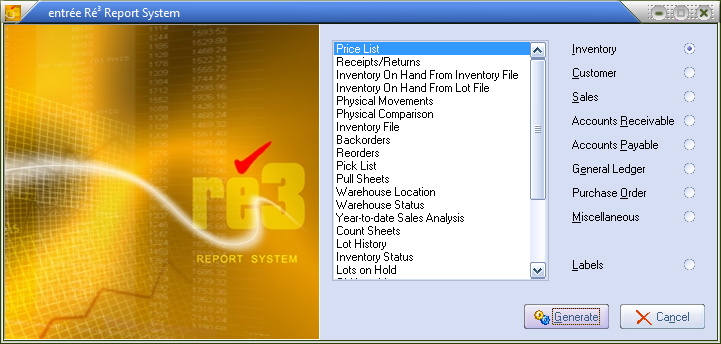Ré3 Report System
This section will help get you up to speed with the layout and features of the Ré3 Reporting System.
•The Reports menu is where you access all the reporting features in the system. You can access all report functions for each main area of the system listed within the menu.
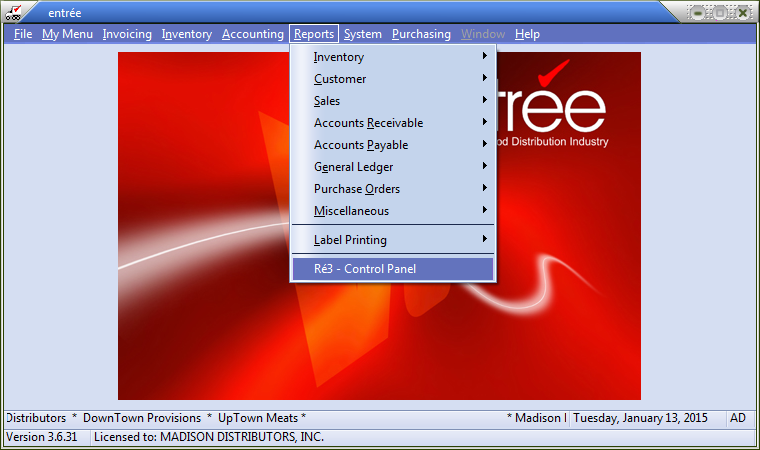
•Click the Ré3 - Control Panel option to access all reporting functions via a different menu system with the reports listed up front for each area of the system.
•Below we select the Inventory area Price List report. Click the Generate button to access the reporting system features to configure, customize and run your report.