Recalculate Month-to-Date Totals
Will recalculate the history totals displayed in Inventory, Customer and Vendor File Maintenance. (In Vendor File Maintenance this would be the "AR History" information.)
Access
Use menu path: System > Recalculate > Month-to-date Totals.
Overview
| 1. | In Recalculate Period enter a date in the format mm/yyyy. |
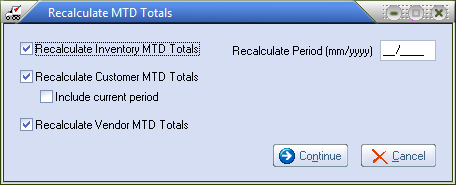
| 2. | Check the boxes to select which MTD Totals to recalculate, Inventory, Customer and/or Vendor. |
2b. For Customer check the Include Current Period box to recalculate it.
| 3. | Click Continue to proceed or Cancel. |
| 4. | A Progress dialog will display informing the user of the current progress of the recalculation routine. When the utility completes the user will be returned to the main window. |
 NECS strongly recommends all users are out of the entrée system, when this utility is run. This will ensure the data integrity is not compromised by another user, accessing one or more of the data files while the operation is being performed.
NECS strongly recommends all users are out of the entrée system, when this utility is run. This will ensure the data integrity is not compromised by another user, accessing one or more of the data files while the operation is being performed.
