Receive By Item Overview
This section provides a quick reference to receiving an item using the receive by item utility.
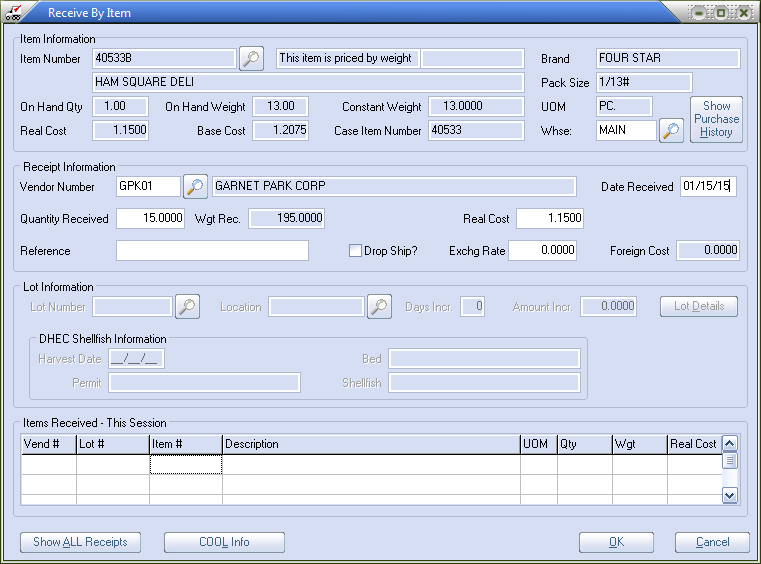
| 1. | Load the item to receive in the Item Information area. |
| 2. | Enter the Receipt Information. |
| 3. | If the item is Lot based enter the required Lot Information. |
4. If the item requires DHEC Shellfish Information enter the information. System option 28 must be enabled to display the DHEC fields in Receive by Item.
| 5 | Click the OK button. If entrée detects a change in the item's cost the Item/Cost Price Update window will be automatically displayed. |
 After a receipt has been posted, it will be displayed in the Items Received - This Session area.
After a receipt has been posted, it will be displayed in the Items Received - This Session area.
•Clicking the Cancel button when an item is already loaded in the item information area opens a Confirm message box. It will display "This will cancel receipt of this item. Are you sure?". To cancel the receipt of the current item click the Yes button. Click the No button to proceed with item receipt.
•Clicking the Cancel button when an item is not loaded in the item information area will close the receive by item utility.
