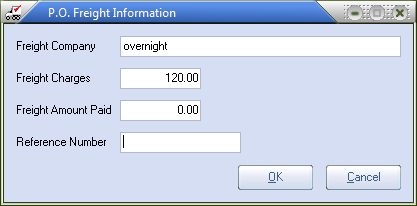Updating Freight Information
One of the ways entrée allows you to track charges from the freight company that will be delivering your product is by entering the purchase order freight information. This method stores the freight information directly in the purchase order file.
However, it is for informational purposes only and does not have any link to supplemental purchase orders that track freight charges in more detail.
•Click the Freight Info button to open the P.O. Freight Information dialog.
•Enter Company, Charges, Paid and Reference Number.
•Click the OK button to save any changes or Cancel to discard them. |
|