Posting to entrée.AP
When the entrée.AP add-on module is installed with your entrée system the user can choose to post the purchase order to Accounts Payable.
The AP Enter Payables - Post Purchase Order #99999 window will open for the purchase order being received when Yes is the response to the Post to AP Question message box.
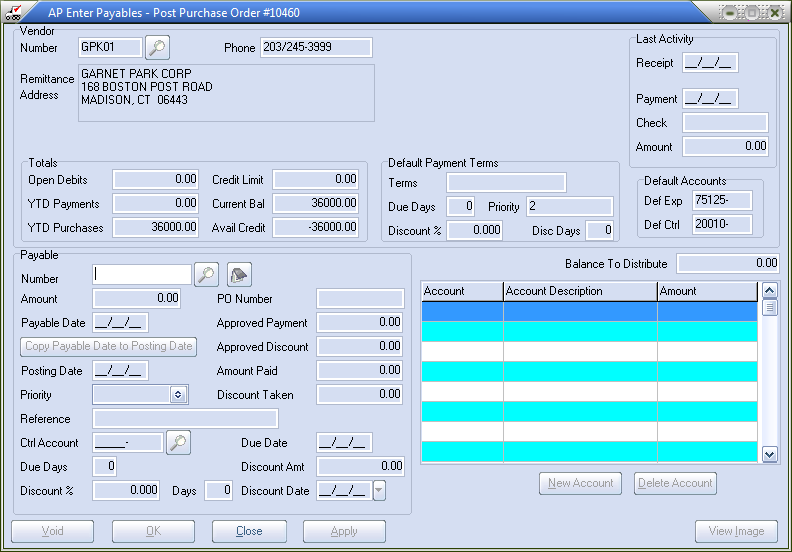
The Vendor information of the vendor associated with the purchase order will be automatically loaded and the cursor will be placed in the Number field of the Payable section.
1. Enter up to ten characters for Number which is the invoice or debit number. If the  tool is active you can search for a payable for the current vendor. Hit the Enter key.
tool is active you can search for a payable for the current vendor. Hit the Enter key.
2. Click the Apply to save the payable. See the AP Enter Payables section of this guide for detailed instructions.
