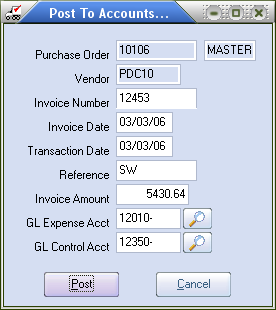Posting to SBT Compatible AP
 This section only applies if you have purchased and installed one of the optional SBT Vision Point compatible Accounting System that has been linked to the entrée system. The Post to Accounts... dialog will open for you to enter the required fields and post to Accounts Payable.
This section only applies if you have purchased and installed one of the optional SBT Vision Point compatible Accounting System that has been linked to the entrée system. The Post to Accounts... dialog will open for you to enter the required fields and post to Accounts Payable.
Purchase Order
This read-only field displays the purchase order number of the PO being received.
PO Type
This read-only field will display the word MASTER for normal purchase orders and SUPPL. for supplemental purchase orders.
Vendor
This read-only field displays the vendor number associated with the purchase order.
Invoice Number Enter the vendor's invoice number in this field. The invoice number must be unique for the given vendor and may not be left blank.
Invoice Date Enter the billing date of the vendor's invoice in this field. This field will default to the current system date and may not be left blank.
Transaction Date Enter the date the purchase order is being posted to AP in this field. This field will default to the current system date and may not be left blank. |
|
Reference
Optionally a reference of the transaction may be entered in this field. Typically the check number used to pay the vendor's invoice would be entered.
Invoice Amount
Enter the total amount of the vendor's invoice in this field. This field will default to the total received amount of the purchase order.
GL Expense Acct
Enter the general ledger expense account the transaction should be posted to in this field. If the expense account is not known click the  search button to open the GL Account search screen. This field will default to the GL Control Account that is associated with the vendor and may not be left blank.
search button to open the GL Account search screen. This field will default to the GL Control Account that is associated with the vendor and may not be left blank.
GL Control Acct
Enter the general ledger control account the transaction should be posted to in this field. If the expense account is not known click the  search button to open the GL Account search screen. This field may not be left blank.
search button to open the GL Account search screen. This field may not be left blank.
•For master purchase orders, this field will default to the default GL account that is associated with the vendor.
•For supplemental purchase orders, this field will default to the default GL account that is associated with the vendor of the supplemental purchase order.
•If the vendor of the supplemental purchase order does not have a default GL account defined, the default account associated with the vendor of the master purchase order will be used.