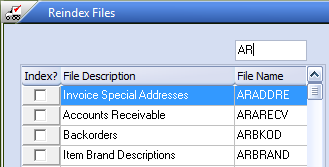Reindex File Grid
The file grid is used to select which files should be reindexed.
•Each of the indexed data files in the entrée system is listed in the file grid.
•The Index? column contains a series of boxes, which are used to select which file(s) should be reindexed. If a file is checked, it will be reindexed.
Speed Select Options
•All files EXCEPT Year-to-date - will place a check in the Index? column for every file that is not a history file.
History files are only written to when a period is closed, because of that they are less likely to have a corrupted index. Furthermore, because of the large amounts of data accumulated in the history files over a period of time they can take quite a while to reindex.
•Select ALL files - will place a check in the Index? column for every file.
•Select NO files - will remove the check in the Index? column for every file.
•NECS recommends selecting All files EXCEPT Year-to-date files when reindexing the entrée data files.
File Searching
If you know the name of the file you wish to reindex, you can use the filter field, located above the File Name column.
•As letters of a file name are typed into this field, the files displayed in the file grid will be filtered, only displaying the files that match the letters that were entered. |
|