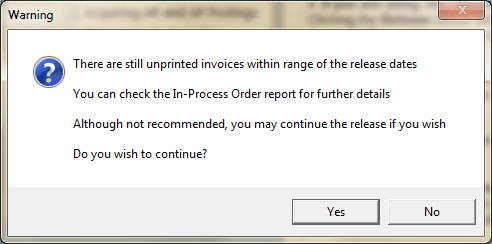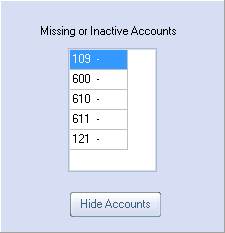Acquiring AR and AP Postings
•Click the Get Postings button to acquire postings. Acquiring postings does not modify any files, it simply searches for the postings.
Acquiring postings from Accounts Receivable
If the Acquire Postings\Allow Release from AR field is checked entrée will acquire postings from Accounts Receivable.
If no unreleased Accounts Receivable postings within the date range are found, there will be no Accounts Receivable summaries displayed in the grid.
Out of balance Accounts Receivable Postings
You will be warned if the Receivables Balance is not zero, indicating that the postings do not balance.
Acquiring postings from Accounts Payable
If the Acquire Postings/Allow Release from AP field is checked entrée will acquire postings from Accounts Payable. If no unreleased Accounts Payables postings within the date range are found, there will be no Accounts Payable summaries displayed in the grid.
Out of balance Accounts Payable Postings
If the Payables Balance is not zero, indicating that the postings do not balance, a balancing posting will be created for the suspense account.
 Assume the postings are out of balance by 25.00. The grid will display a posting to the suspense account for that amount.
Assume the postings are out of balance by 25.00. The grid will display a posting to the suspense account for that amount.
Missing Accounts
If a posting has an account that does not exist in General Ledger, the account description will be blank. If the release is continued, the posting will be saved with the missing account. During the Update General Ledger process, the missing account will be recognized, and handled accordingly. See the Updating General Ledger chapter for more information.
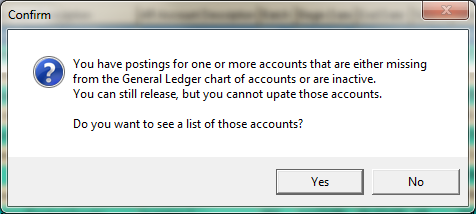
•Click Yes in the Confirm message box to see the list of Missing or Inactive Accounts.
•Click Hide Accounts to close the list window.
•If those accounts require updates you will need to resolve the problems before you continue with the release. |
|
Unprinted Invoices
When you click Get Postings you may see the warning message about unprinted invoices. You ideally should click No on the warning and run the In Process Order Report. Then resolve any unprinted invoices before continuing with the release process.