Get AP Postings
Once you have acquired batch details you can now search for those AP postings associated with a selected batch in the AP Batches grid.
To search for AP postings you can use one of the following commands.
Keyboard Scroll to the entry account summary and press the Enter key or click the Get AP Postings button.
Context Menu Double left click the entry account summary.
AP Posting File
Before initiating a search for AP postings, select the AP Batches file to search. Since history files can be quite large, it's best to search the current file first, unless you're confidant that the posting are in the history files.
Get AP Postings
Click this button to search for AP postings associated with the highlighted entry account summary in the entry grid.
Sort Postings
Once AP posting details have been found and loaded in the AP Postings grid you can sort them. Choosing a sort option, Invoice or Post Date then click the Sort button.
 Click the Get AP Postings button to fill the AP Postings grid below with the the individual postings for the selected AP Batches account # 11050.
Click the Get AP Postings button to fill the AP Postings grid below with the the individual postings for the selected AP Batches account # 11050.
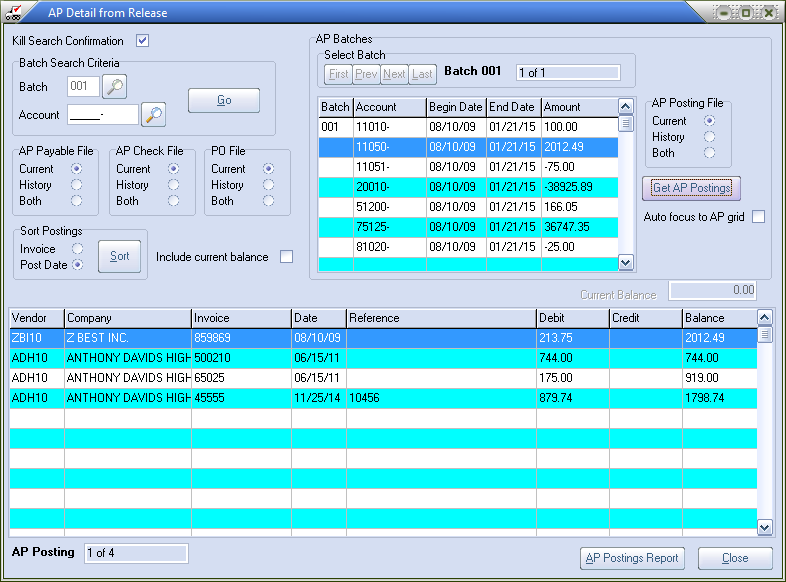
AP Postings Grid
This grid displays the AP postings associated with the selected batch account summary. To see the AP posting detail you can use one of the following commands.
Keyboard Scroll to the posting and press the Enter key.
| Context Menu | Double left click theposting. |
 Be sure to select the appropriate AP posting detail files.
Be sure to select the appropriate AP posting detail files.
Vendor
The vendor for the posting. This will be blank for deposits and charges.
Company
The company name of the vendor.
Invoice
If the posting is from a payment, this will be the payable number associated with the payment. If the posting is from a payable, then this will be the payable number. If the posting is for a deposit or a charge, this field will be "_RECONCL".
Date
This is the posting date.
Reference
If the posting is from a payment, this will be the payment number. If the posting is from a payable, this will be the reference attached to the payable. If the posting is for a deposit or a charge, this field will be blank.
Debit
If the amount of the posting is positive the amount will be displayed as a debit.
Credit
If the amount of the posting is negative the amount will be displayed as a credit.
Balance
This is a running balance of debits and credits.
AP Posting
This read-only field displays how many posts are in the AP Detail postings grid.
