Postings Grid
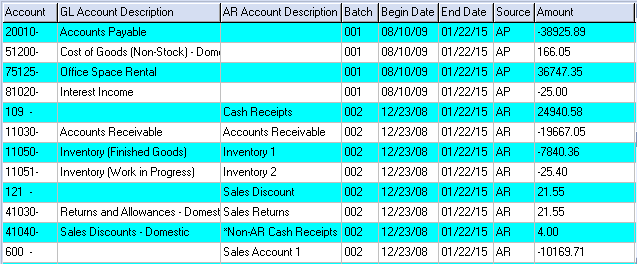
Account
This is the account associated with the summary transaction.
GL Account Description
This is the description of the account from the General Ledger chart of accounts. If General Ledger disabled, this field will be blank.
AR Account Description
This is the description of the Preferences GL Account field that the account has been assigned to. A description prefixed by a '*' denotes a GL Link Code Account field. The AR Account Description field will be blank for AP summary transaction.
Batch
This is the batch number assigned to the posting.
Begin Date
•If the transaction in the grid is an AR summary account, then this date will be the same as the Release Accounts Receivable Begin Date.
•If the transaction in the grid is an AP summary account, then this date will be the same as the Release Accounts Payable Begin Date.
End Date
If the transaction in the grid is an AR summary account, then this date will be the same as the Release Accounts Receivable End Date. If the transaction in the grid is an AP summary account, then this date will be the same as the Release Accounts Payable End Date.
Source
Indicates what the transaction is AP or AR.
Amount
This is the amount of the summary for the given account.
 It may seem strange that some postings, such as those for the Accounts Receivable Inventory account and Sales account, are negative. However, the negation is required to offset the positive amounts from contra accounts, such as Cost of Sales. If all the amounts were positive, the balance would never be zero.
It may seem strange that some postings, such as those for the Accounts Receivable Inventory account and Sales account, are negative. However, the negation is required to offset the positive amounts from contra accounts, such as Cost of Sales. If all the amounts were positive, the balance would never be zero.
