Sales Orders
Fast Facts About Sales Orders
•Sales orders are just another way of entering an "order" into the entrée system. They are created very similar to invoices.
•One reason you may use a sales order is if you are accepting an order for a future date and do not want an invoice sitting on your system that far in advance.
•Sales Orders and Invoices allocate inventory where quotations do not impact inventory numbers.
•They can be emailed to customers to get an order confirmation back.
•Sales order numbering should be different from your invoice numbering so they do not conflict with invoice numbers in the system.
•To make the purchase the sales order must be converted to an invoice to be processed for the customer.
•Sales orders do NOT affect AR until they are converted to an invoice and printed as an invoice, just like a regular invoice.
•Support for the MTD "Prior sales" dialog has been added to Create / Change Sales Order.
Create Sales Order
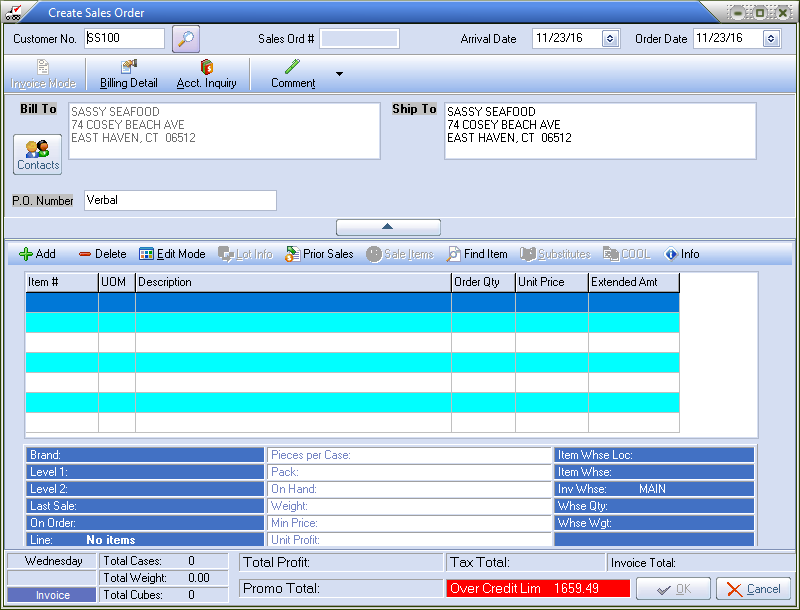
Change Sales Order
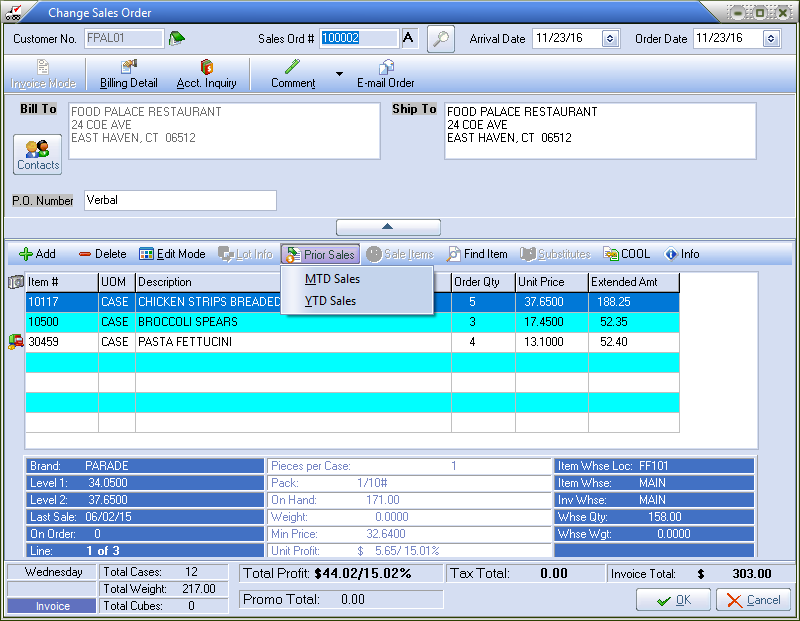
•A check before the conversion of the Sales Order has been added to make sure that there aren't any other Invoicing dialogs open in entrée. If a dialog is already open then a warning message is displayed to allow the conversion to be canceled.
•There is a conflict when more than one Invoicing window is open which prevents immediate printing of the sales order converted to an invoice.
