Color Configuration 1
This tab is used to adjust the highlight colors of the selected item as well as the column highlight colors.
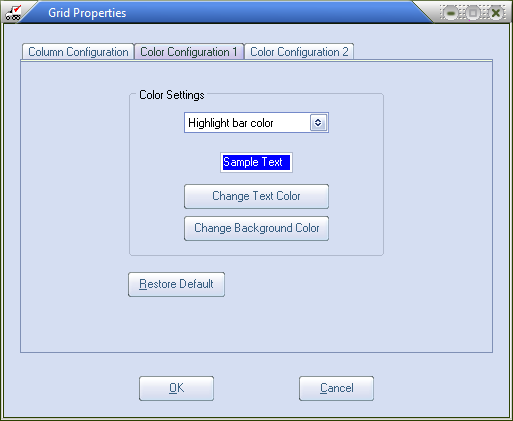
•Select either the Highlight bar color or the Column color, by clicking the drop down menu and selecting it from the list.
•Use the Change Text Color or Change Background Color tools as desired.
•A preview of the new settings will be shown in the Sample Text area.
•Clicking the Restore Default button will restore the colors to the entrée default values.
