Color Configuration 2
This tab is used to adjust the highlight colors for conditional items. The conditions that are available will depend on the current search screen.
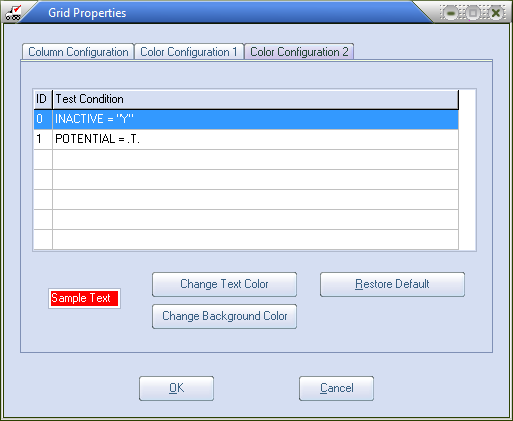
•This tab may not be available for all search types in the system.
•Select either Test Condition to adjust the highlight colors for that condition.
•Change the Change Text or Change Background Color as desired.
•A preview of the new settings will be shown in the Sample Text area.
•Clicking the Restore Default button will restore the colors to the entrée default values.
