Column Configuration
This tab is used to configure which columns will be displayed, the order in which the columns are displayed, and the default column to search on.
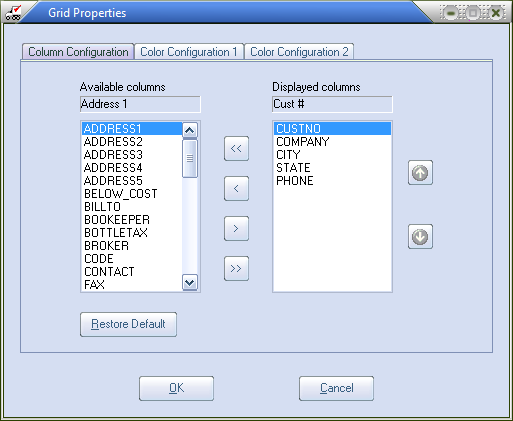
Available Columns list contains all of the available fields that are not currently displayed on the current search screen.
•A column in the available columns list can be moved to the displayed columns list by selecting the column to move and clicking the > button.
•All of the columns in the available columns list can be moved to the displayed columns list at once by clicking the >> button.
Displayed Columns list contains all of the fields that will be displayed in the current search screen.
•A column in the displayed columns list can be removed by selecting the column to remove and clicking the < button.
•All of the columns in the displayed columns list can be removed at once by clicking the << button.
•The first field in the displayed fields list will appear on the far left of the search grid with each subsequent field appearing to the right of the previous one. To relocate a field in the displayed columns list, select it with your mouse and click the appropriate Up or Down arrow buttons until it is where you would like it.
Restore Default button will restore the current search grid to the default settings of when you first installed entrée.
