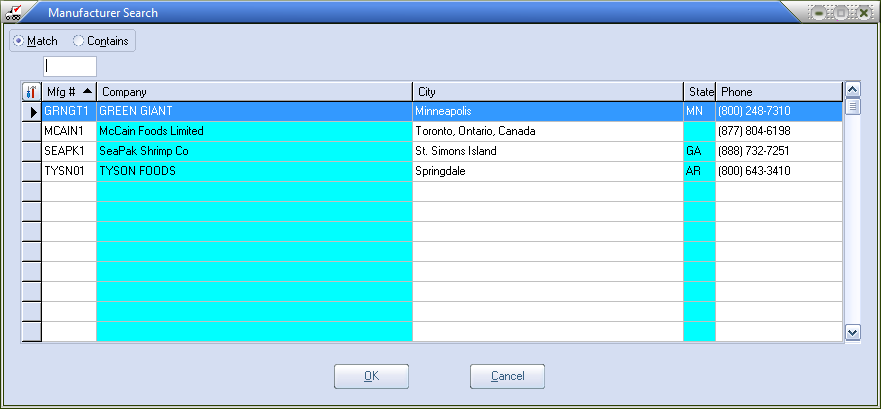Inventory Search
The inventory search screen will assist you in looking up any item in your inventory.
•Searches can be performed using the Item number, Description, Brand, Manufacturer Item Number or Class.

Why would you need the manufacturer’s item number?
If you purchase from Dot Foods or would like to in the future this field will be used for those items. Also using the manufacturer and their item numbers on your entrée inventory items can assist you in the event of product recalls. Over 65 reports in entrée can print, group by and sort by Manufacturer ID, Manufacturer Name and Manufacturer Item Number as well as filter by Manufacturer ID.
Adding Manufacturer’s Item Number
Use Manufacturer File Maintenance to add manufacturers to the entrée system. Then add the manufacturer’s item numbers to each item using the Vendor tab Manufacturer ID field in Inventory File Maintenance.
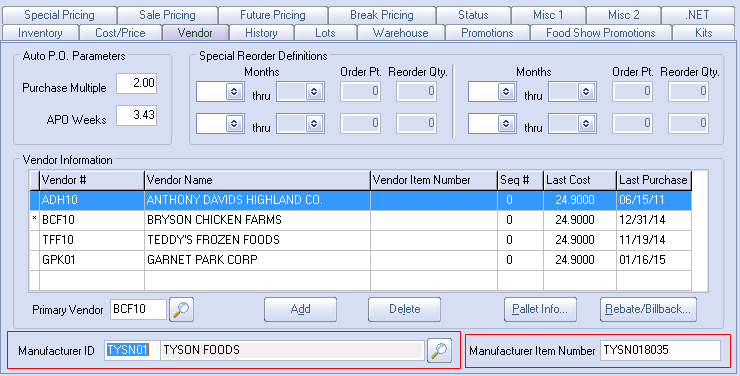
•The Manufacturer ID field search tool and the search in Manufacturer File Maintenance opens the Manufacturer Search screen.