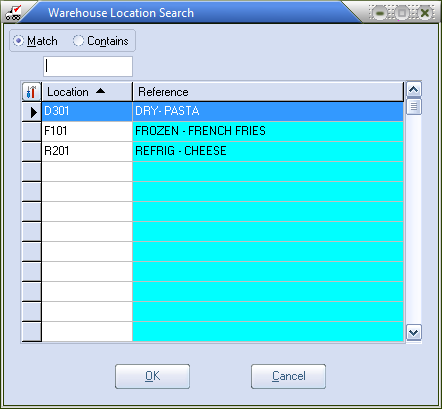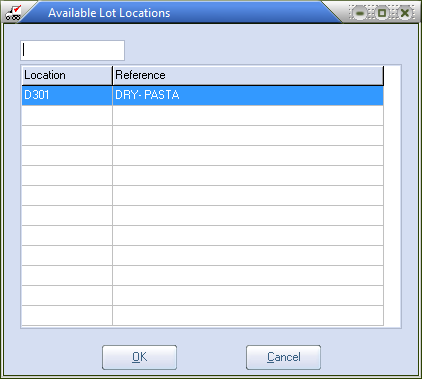Lot Number & Lot Location Search
The Lot Location search screen will assist users in looking up any Lot Warehouse Location ID.
Access
Use menu path: File > Lot Warehouse Locations.
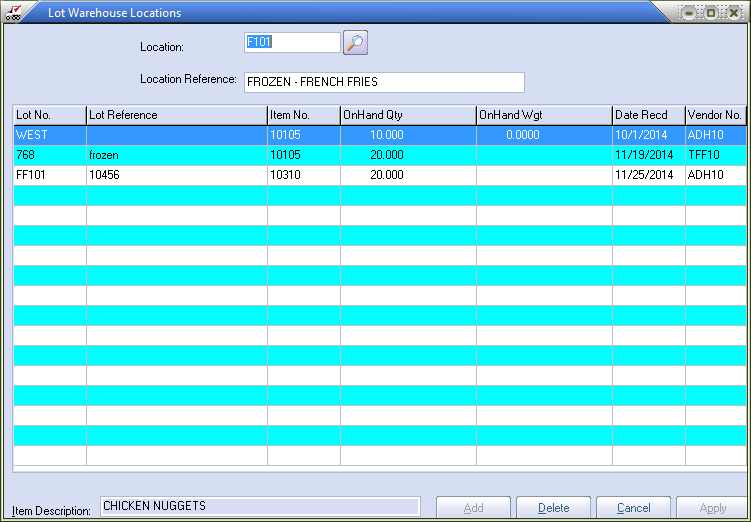
•Use the Lot Warehouse Locations dialog Location field
• Warehouse Location Search displays the lot Location ID and lot Reference. |
|
Lot Searches in Receiving
•Receive by Item
The Lot Number search displays the Lot Search screen for the Item. Some of the columns displayed are lot #, Quantity, Weight, Rec. Date, Location, Cost, Vendor #, P.O.#, Reference, location, and description.
Then the Receive by Item Lot Location search opens the Available Lot Locations dialog and displays the Lot Location ID field and Reference.
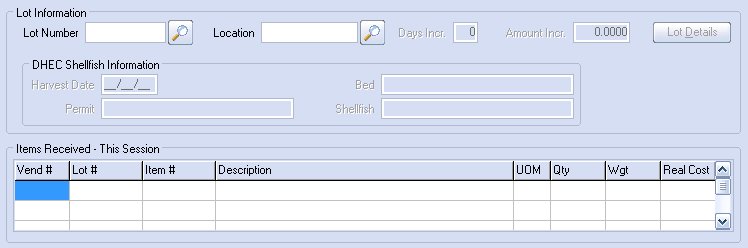
•Receive by PO
When a lot based item is selected in the P.O. the Lot Information button is activated. Click the button to open the P.O. #99999 Lot Information dialog.
Use the Location field  search tool which also opens the Available Lot Locations dialog like Receive by Item.
search tool which also opens the Available Lot Locations dialog like Receive by Item.
•Receive P.O. By Date When a lot based item is selected the Edit Lot Information button is activated. Click it and the Receive By Date - Lot Information dialog opens.
Use the Location field search tool which also opens the Available Lot Locations dialog like Receive by Item and Receive by PO above. |
|