Salesperson File Maintenance (SFM)
Your sales force is really the lifeblood of your operation. Without sales your business would come to a grinding halt. Chief among all the people you may employ to increase sales is the team of individuals making up your sales department. Their efforts include both in-house order taking as well as regular face-to-face visits with your customers, perhaps even using the entrée.DSR laptop order entry system, entrée.NET online ordering or the Electronic Order Pad app for tablets as selling tools.
The Salesperson/Broker file is where you can define a salesperson's name and address, as well as how they are to be paid commissions. The entrée system can be set up to pay a straight commission, if you choose to do so. However, you can also pay your commission based upon the gross profit earned by the salesperson. A higher gross profit means a higher commission for the salesperson and a better bottom line for your business.
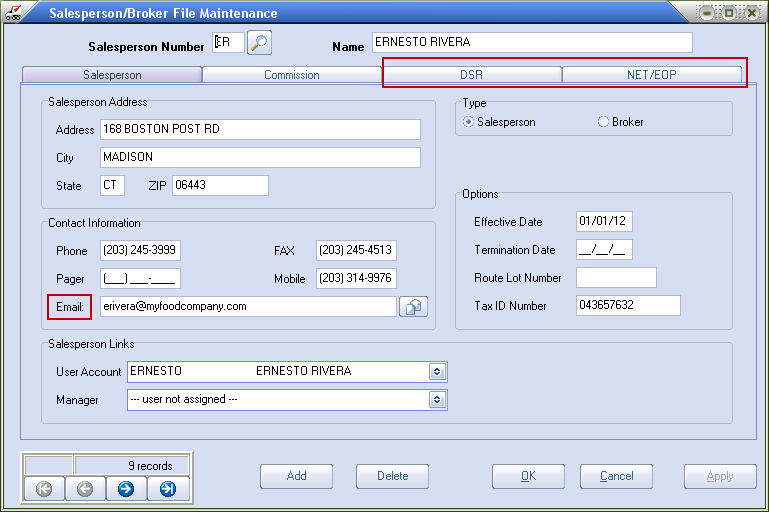
Updates
•With version 3.6.17 the Salesperson/Broker tabs were updated with a new field for the salesperson's email address.
•The Remote Order Entry Tab was removed and replaced with two downstream product specific tabs for DSR and NET/EOP options.
•The current settings from the DSR tab for the Include data for ALL salespeople and Include data from salesperson linking options have automatically been transferred to the new NET / EOP tab and are reflected in entrée.NET and Electronic Order Pad settings.
