Edit Group Accounts
| 1. | Click the Groups button, located on the toolbar of the Security Manager utility, if it is not already in a "down" state. |
| 2. | Select the group account that you want to edit in the account listing area. |
| 3. | Click the Edit button. This will open the Properties of the <NAME> group account, where <NAME> would be replaced with the group name of the selected group account. |
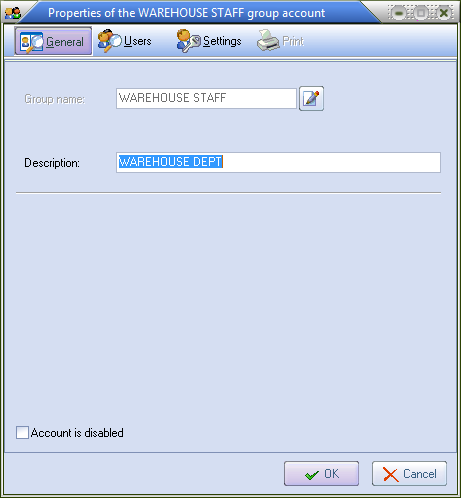
| 4. | After making the required changes, click the OK button to save the group account and close the dialog. |
|
The ability to edit group accounts is only available if the SMS is in Advanced mode. |

