Security Manager Toolbar
At the top of the Security Management window is a toolbar. This section will detail each of the buttons on the toolbar and their functions.

Users Button
Click this button to view all user accounts in the Security Management account listing area. When user accounts are being displayed in the account listing area, this button will be shaded as if it were "stuck" in the down position. This button must be in a "down" state before attempting to Add, Edit or Delete a user account.
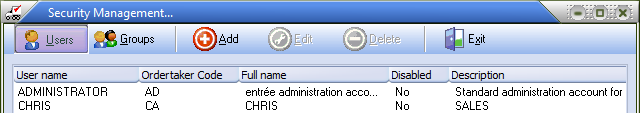
Groups Button
Click this button to view all group accounts in the Security Management account listing area. When group accounts are being displayed in the account listing area, this button will be shaded as if it were "stuck" in the down position. This button must be in a "down" state before attempting to Add, Edit or Delete a group account. This button will be disabled if the SMS is not in advanced mode.
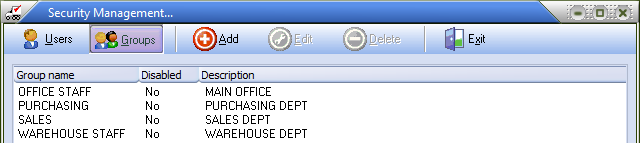
Add Button
Click this button to create a new user or group account. If the Users button is down, the Create User dialog will be displayed. Conversely, if the Groups button is down the Create Group dialog will be displayed.
Edit Button
Click this button to modify the settings of the currently selected security account. If the Users button is down, the "Properties of the <NAME> user account" dialog will be displayed, where <NAME> would be replaced with the user name of the selected security account. Conversely, if the Groups button is down the "Properties of the <NAME> group account" dialog would be displayed instead. If a security account is not selected, this button will be disabled.
Delete Button
Click this button to delete the currently selected security account. If the Users button is down, you will be prompted for confirmation before deleting the currently selected user account. Conversely, if the Groups button is down, you will be prompted for confirmation before deleting the currently selected group account. If a security account is not selected, this button will be disabled.
Exit Button
Click this button to close the security manger utility.
