Company Invoice Headings Tab
Some distributors invoice under two or more company names. To accommodate this, the entrée system offers multiple company names to be used while invoicing. This section will detail how to configure entrée to use multiple companies while invoicing.
Use menu path: System > Preferences > System Options > Company Invoice Headings tab.
•This feature will only alter the company name that is printed at the top of the invoice and optionally group invoices of a particular company in a different range of invoice numbers. The data files of the entrée system are common to all companies.
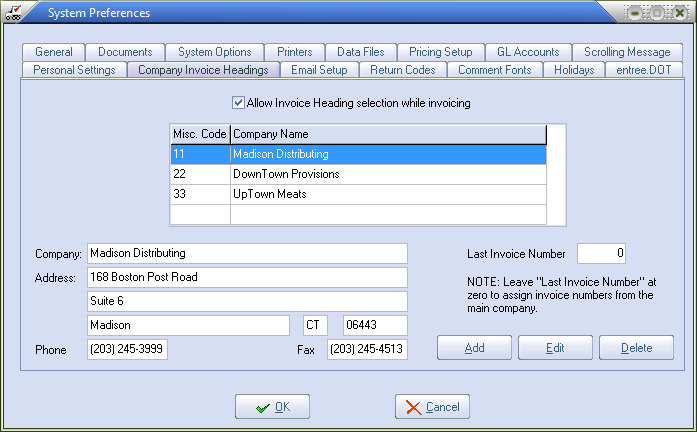
Unlimited Company Invoice Headings
Some distributors invoice under many company names. To accommodate an ever changing business environment the entrée system now offers unlimited company names for invoicing.
The Company Invoice Headings feature will now allow you to define as many different names as you wish. The amount of disk space available on your file server is the only limiting factor.
 If separate data files are needed for each company, the entrée multi-company version should be used instead. Please contact Sales at NECS for more information about the entrée multi-company version.
If separate data files are needed for each company, the entrée multi-company version should be used instead. Please contact Sales at NECS for more information about the entrée multi-company version.
