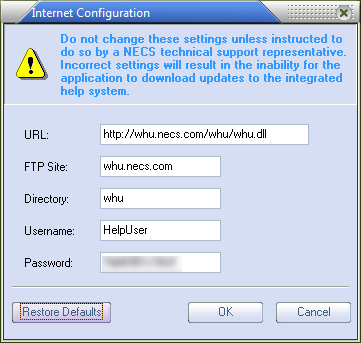Web Help Update Settings
Clicking the Web Help Update Settings button will open the Internet Configuration dialog. These settings control how the application will communicate with the NECS.com web site when requesting updates to the integrated help system.
•Do not change these settings unless explicitly instructed to do so be an NECS technical support representative.
•If one setting is incorrect, the system will not be able to receive the updates to the help system.
•Should a setting become accidentally changed, click the Restore Defaults button. |
|