Return Codes Tab
Here Distributors will define their own Return Codes for credit items.
The "Return Codes" tab in System Preferences can list all 26 possible code values (A - Z) along with a description value and a yes/no indication as to whether or not that particular Return Code will return product to inventory.
Access
Menu path: System > Preferences > Return Codes tab.
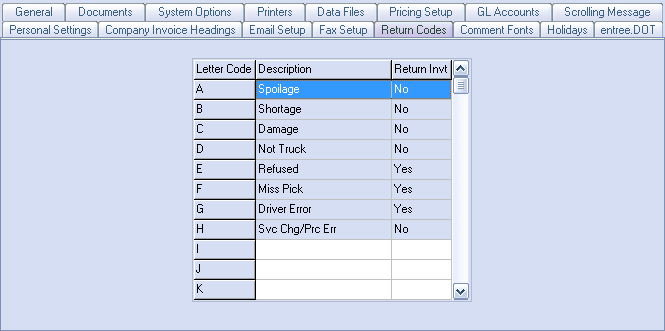
| 1. | To add a new Return Code to the system, select an available Letter Code. |
| 2. | Double click the Description field to enter the description. |
| 3. | Return Invt switch - select Yes or No to indicate whether or not it returns product to inventory. |
| 4. | Click OK. |
| 5. | To delete a Return Code just remove the description. |

1. Any Return Code which has been used on any invoice, current or history may not be changed or deleted.
2. The 8 original system defined values can never be changed.
3. Entries that cannot be changed for will be grayed out in the list.
