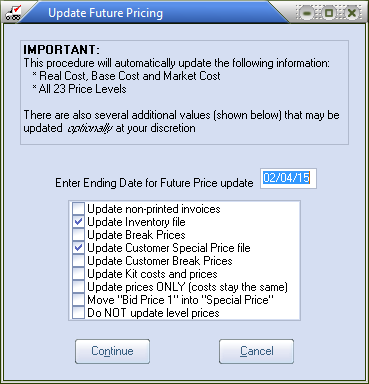Future Price Update Process
| 1. | Once in the Update Future Pricing utility enter the desired ending date for the update process. |
Click Cancel to abort the update. |
|
| 4. | A Confirm message box will display "Ready to update Future Prices. Do you wish to proceed?". Click the Yes button to start the update process. Clicking the No button will return you the Update Future Pricing window. |
5. When the system has completed the process, you will be returned to the main menu.