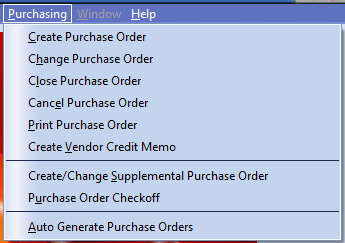Using the Purchasing Menu
The purchasing menu contains all of the utilities for creating, changing, and closing purchase orders. Also included are utilities for creating/changing supplemental purchase which can be used to track addition expenses when purchasing product.
Our latest feature is Create Vendor Credit Memo which is similar to a Customer Credit Memo and is used to create a transaction for the return of product to a vendor.
Supplemental PO has utilities for creating/changing which can be used to track addition expenses when purchasing product.
The Purchase Order Checkoff utility is a helpful tool for ensuring the total of the vendor's invoice matches the total on the closed purchase order. |
|
The purpose of this chapter is to provide a detailed overview of each of the utilities found on the purchasing menu.