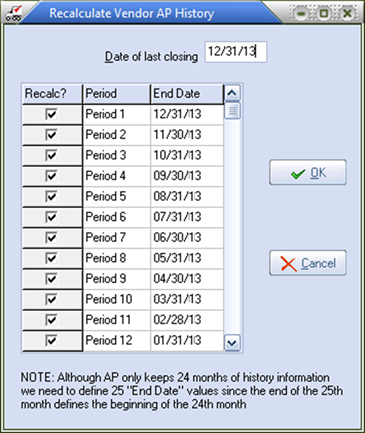Recalculate Vendor AP History Process
|
|
| 3. | The Confirm dialog box will display "This will recalculate all of the displayed "End Date" values. Do you wish to proceed?". Click the Yes button to proceed. |
| 4. | Click No if you need to make date corrections and retry. |
| 5. A progress dialog will display informing the user of the current progress of the recalculation routine and close the window when done. |

One potential problem with this utility is that entrée does not keep track of the date on which a given AP period was closed. The utility makes a "best guess" using the last AR closing date (entrée does not track when AP is closed) and works backwards one calendar month at a time. If you can provide more accurate date values the "Ending Date" of each period may be edited.
Note 1: We ask for 25 ending dates rather than just 24 because the Ending Date of the 25th period defines the Starting Date of the 24th period.)
Note 2: The history figures generated by the AP system during normal operation are based on when the payables are created. However the "creation date" of a payable is not recorded which means that items can only be categorized according to "Purchase Date". Under most circumstances this arrangement should produce reasonably correct results but it is unlikely that this utility will be able to exactly recreate the original history figures.
Note 3: Vendor AR History is generated strictly from Purchase Orders and keeps as much history information as you wish.
NECS strongly recommends all users are out of the entrée system, when this utility is run.
This will ensure the data integrity is not compromised by another user, accessing one or more of the data files while the operation is being performed. |