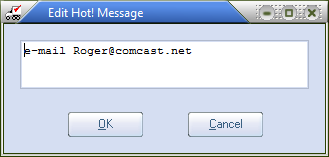Hot Message
Every vendor can optionally have a hot message defined for their account. A hot message is a means of presenting pertinent information regarding the vendor to the buying staff whenever a purchase order is created or edited. Hot messages are meant to convey important information that the buyer may forget.
Adding / editing the hot message
| 1. | Click the Edit Hot! Message button. This will open the Edit Hot! Message dialog. |
|
|

• The Hot message, if defined, is displayed immediately after entering the vendor number during any PO operation.
•A Hot message may be removed by clearing all of the text in the message area.