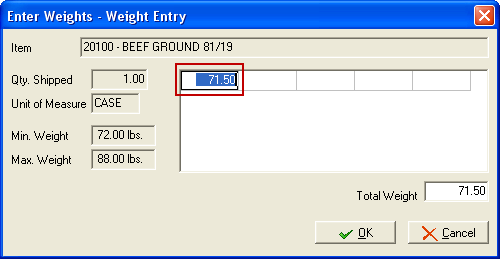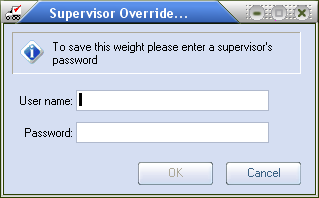Mod #1008 Override Min/Max in Enter Weights Password Option
Adds Miscellaneous Password option #95 Override Min/Max in Enter Weights to Security Management.
Access: System > Security > User Account > Edit > Settings > Miscellaneous system options list.
If a user that does not have this option enabled in the Security Manager and makes an entry in Enter Weights which exceeds the Minimum or Maximum Weight limits the user will get the Weight Range Error dialog box and will be required to click "Yes" and either reenter a corrected value in Enter Weights.
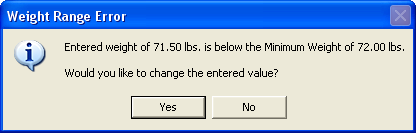
Or click "No" and the Supervisor Override dialog will display where a password is required in order to save the entry. |
|
When this password option is enabled for a user account and the weight value entered is correct and not within the Minimum or Maximum Weight limits clicking "No" in the Weight Range Error dialog box will accept the entered weight value. Click "Yes" to enter a corrected value.