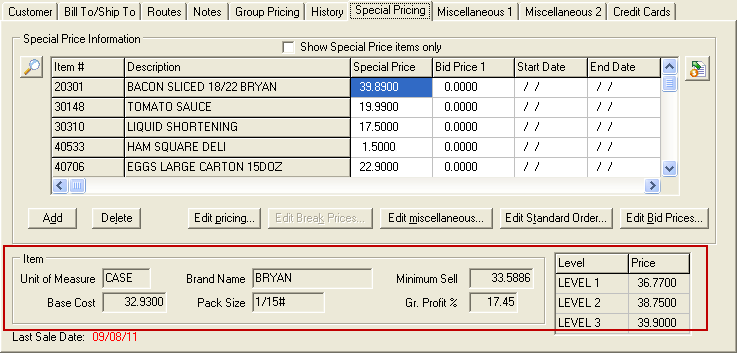Mod #1011 Restrict Special Price Edits - No lower than Minimum Selling Price
The "Restrict Special Price edits to go no lower than Minimum Selling Price" password option.
This option is enabled on a user's account in the Security Manager. Once the option is enabled when attempting to set a Special Price which is lower than the item's defined Minimum Selling Price (if any) a message warning is displayed indicating that the specified price is too low.
This modification also reorganizes the Special Pricing tab in Customer File Maintenance. The "Customer" group in the lower, left-hand corner has been removed. An expand "Item" group will now show "Minimum Selling Price" and "Gross Profit %".
 This new Gross Profit value is for the individual item. Normally this tab shows a profit value which reflects the net of all the customer's defined Special Prices. A small grid has been added to the lower, right-hand corner of the tab to show the first three Level Prices for the selected item.
This new Gross Profit value is for the individual item. Normally this tab shows a profit value which reflects the net of all the customer's defined Special Prices. A small grid has been added to the lower, right-hand corner of the tab to show the first three Level Prices for the selected item.