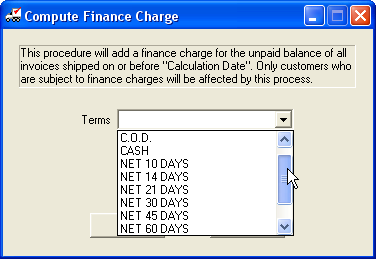Mod #1019-R Compute Finance Charge Utility Filter by Payment Terms
Change the operation of the Compute Finance Charge utility in the System > Recalculate menu to provide the ability to filter the customer invoices according by their specified payment terms.
A drop-down list of active terms values, similar to the one presented in Customer File Maintenance, has been added to the dialog.
•Choosing the blank Terms option processes all invoices as the utility would normally do. |
|
•Choosing any other option will update only invoices having those specific terms.
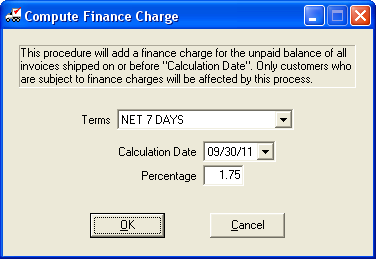
•The Information message box will display the results of the review for the selected Terms value.
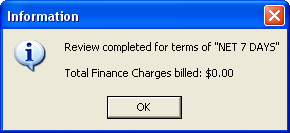
•When processing all invoices, at the end of processing, the dialog will automatically close as it does now.
•When processing for a specific payment term definition the dialog will remain open to allow the selection of different parameters and running the process again.