Mod #1093 Invoicing Using Customer Item Numbers
Alters the operation of Create / Change Invoice so that invoice line items may be added using either the assigned entrée Item Number or the customer's own Item Number.
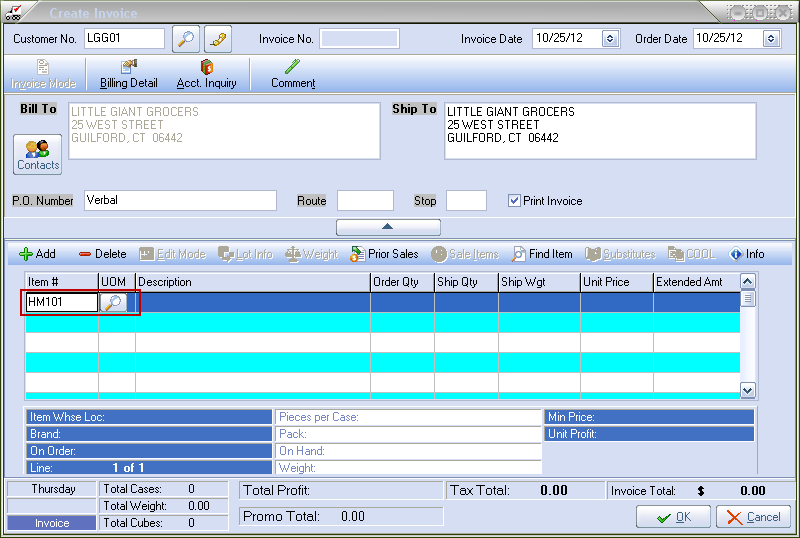
•Create/Change Invoice after the Customer Item Number has been entered.

•The Customer Item Numbers are assigned to individual inventory items using a Special Price entry. Here is the screen where the Customer Item Number was created.
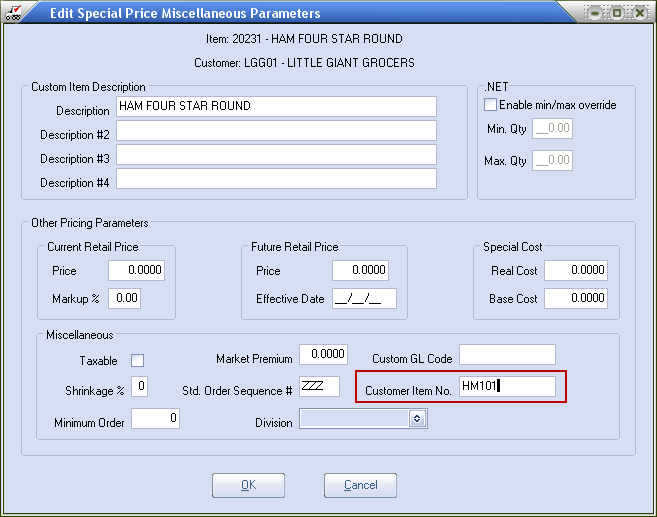
•See Modification #1098 which provides the ability to assign Customer Item Numbers to your inventory items.
For Bill To/Ship To customers the entry will typically be created under the "Bill To" customer so that the assigned Customer Item Number will automatically apply to that customer and to all related "Ship To" customers. However a Customer Item Number assignment may also be made directly to a "Ship To" customer to override the value assigned to the "Bill To" customer (for that one "Ship To" customer).
Updates
V3.6.13a If the Customer Item Number search does not return a valid item then the entered value will be treated as a regular inventory Item Number.
If the Special Price Customer Item Number is defined then the search process will *ONLY* use this customer to attempt to locate the item. Normally the process starts by looking at the "Ship To" customer and, if that fails, it will try the "Bill To" customer (if one is defined).
