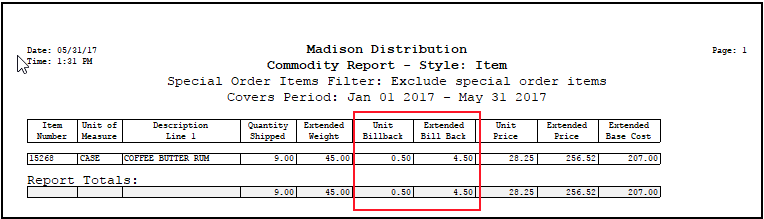Mod #1109 Two Tiers of Customer / Item Bill Backs -Base Cost
Provide 2 tiers of Customer / Item bill backs. The bill back amount can be defined as either an "Adjusted Cost" value or as a "Dollars Off" amount deducted from Base Cost.
Updates
V4.0.39 - Updated the modification to correctly reference the "Inventory Action Usage" report.
V4.0.38
•Updated so the Special Price Bill back is saved into the Bill Back field. This allows the Bill Back to be viewed in any report that already has that field.
•Updated so Bid Price items will always be sold at the base cost in Inventory File and does not requires any changes to the existing "special cost" feature in entrée.
•The Below Cost Report has been updated so that any applicable Bill Back amount is deducted from the item's base cost, which will prevent it from showing up as a "below cost sale".
Overview
•When a bill back can be applied to an item the Base Cost of the item is changed to either replace it (if the bill back is "Adjusted Cost") or by deducting the bill back from the default Base Cost (if the bill back is "Dollars Off").
•If the valid dates for Bill back #1 and Bill back #2 should overlap, Bill back #1 will be used.
•The bill back information is defined through the "Edit Bid Prices" window on the "Special Pricing" tab in both Inventory and Customer File Maintenance (shown below).
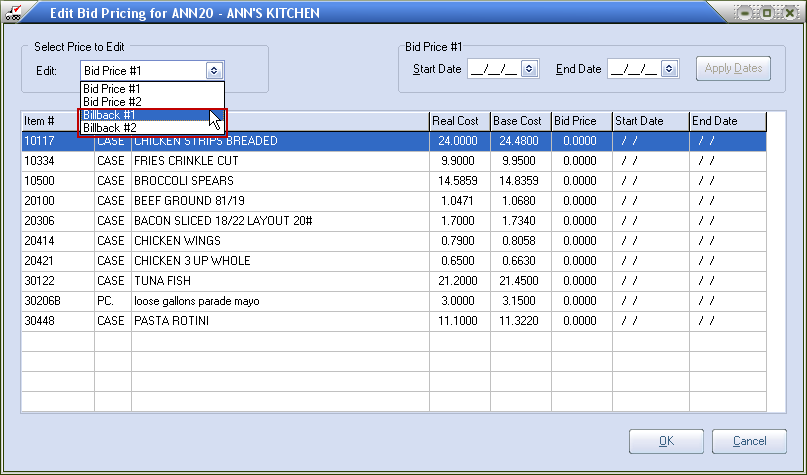
•The entrée Reporting system has been updated to support 2 tiers of Customer / Item bill backs. The Customer - Bid Price report has been updated to recognize and report on bill backs. The report will provide Bill back column options in the Layout tab (below).
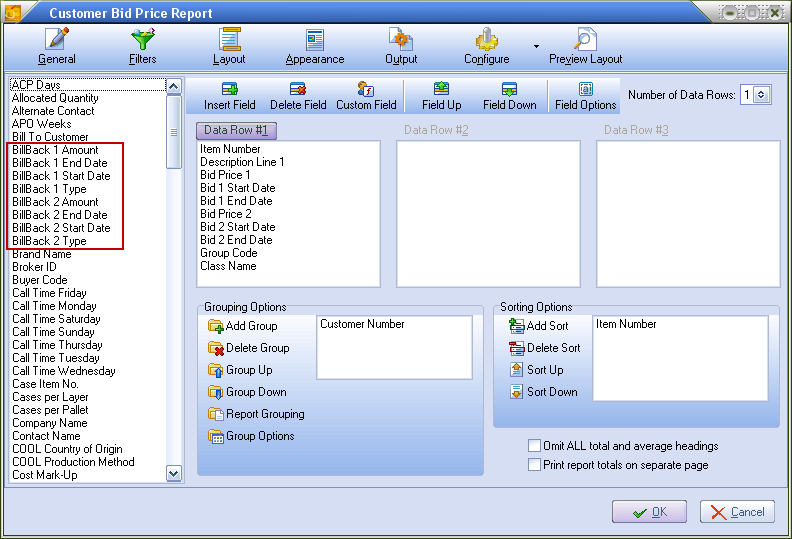
When mod #1109 is activated Gross Profit is calculated using Unit Price and Base Cost. The report will have the following columns available.
▪Bill Back 1 Amount
▪Bill Back 1 Type (This will display ADJ. COST or DOL. OFF)
▪Bill Back 1 Start Date
▪Bill Back 1 End Date
▪Bill Back 2 Amount
▪Bill Back 2 Type (This will display ADJ. COST or DOL. OFF)
▪Bill Back 2 Start Date
▪Bill Back 2 End Date
▪Gross Profit $
▪Gross Profit %
•In the Purchasing - Inventory Usage Action report the Rebate Amount column is used to report on the Bill back data. Inventory Action Usage reports allow you to see available bill backs before the items are sold.
•The Sales - Commodity Report report requires you to add the bill backs columns in the Layout. In the Report Options you can check the "Run for bill back items ONLY" option to focus on that data.