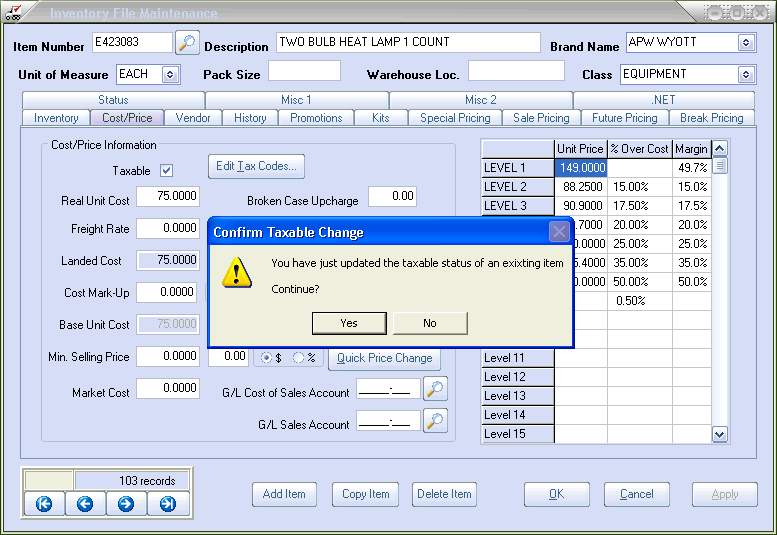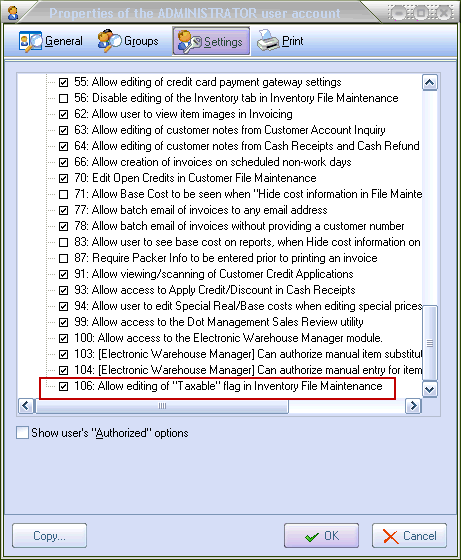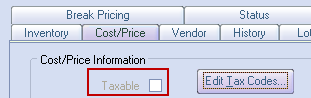Mod #1122 Allow Edit of Taxable Items Password Option.
Add password option #106 "Allow editing of 'Taxable' flag in Inventory File Maintenance" to the Security Manager Settings to control User Account access to the Taxable feature for inventory items.
•To manage the password option #106 for each entrée user account access the controls via user menu path:
1.System > Security Management. 2.Select a User Account. 3.Click the Edit button. 4.Click the Settings button for that User Account. 5.Scroll down to Miscellaneous and click the + plus sign to expand the list. 6.Add or remove the check for # 106 to control which users have permission to edit taxable items. |
|
•For Users who do not have System Option #106 enabled the "Taxable" check box is not available as shown on the right. |
|
•All Users are allowed to set the "Taxable" option as needed when creating *new* inventory items.
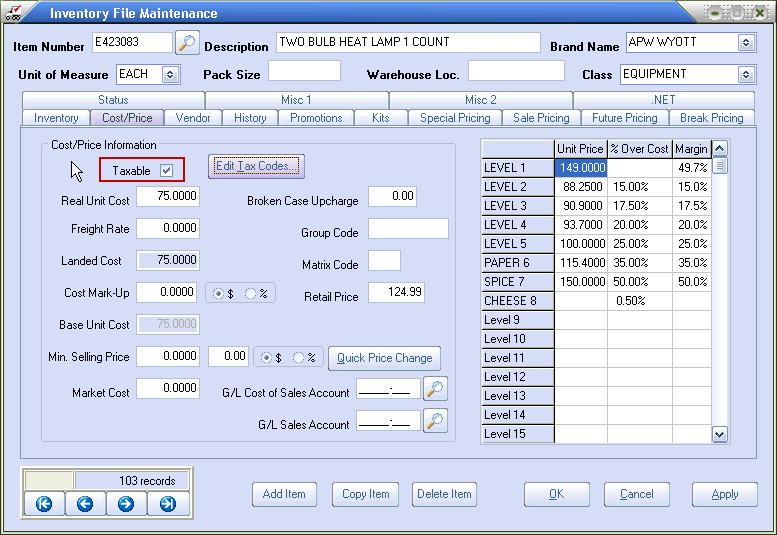
•For users who have System option #106 enabled a warning message will be displayed any time they attempt to change the "Taxable" setting on an existing inventory item. Clicking No will cancel the change.