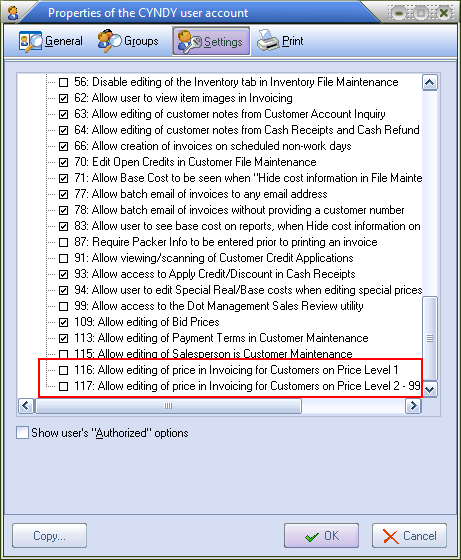Mod #1236 Limit Price Changes By Price Level in Invoicing
Adds two new password options to the Security Manager user account Settings.
Check the desired password option for a user account it will limit the ability of a user to change pricing on an invoice based on the customer's assigned Price Level.
The new password options in the Settings > Miscellaneous System Options list are:
•#116 Allow editing of prices in Invoicing for Customers on Price Level 1.
•#117 Allow editing of prices in Invoicing for Customers on Price Level 2 - 99.