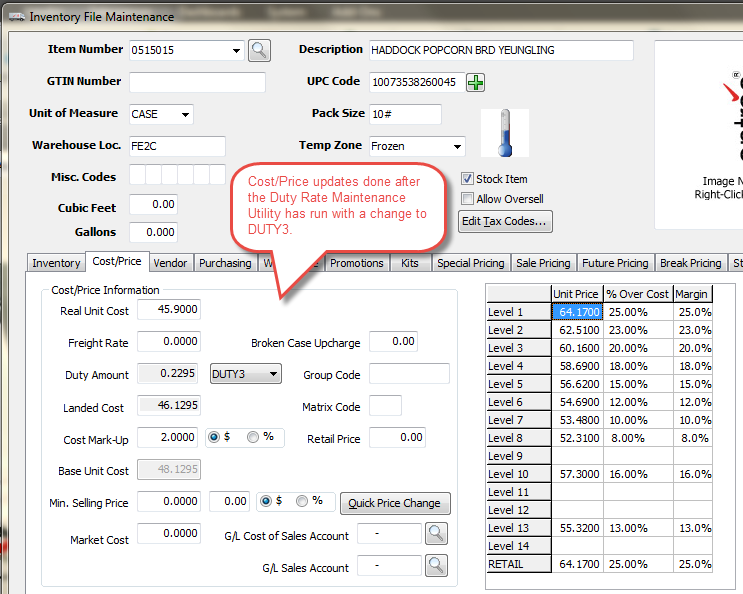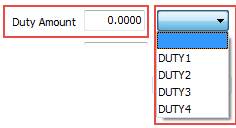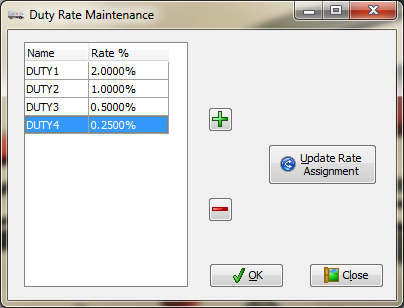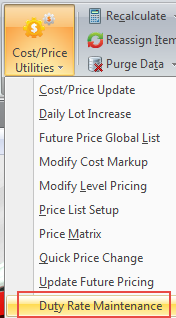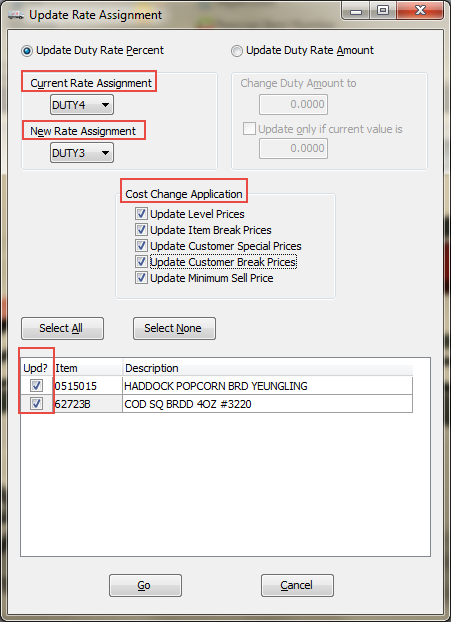Mod #1241 Duty Rate Maintenance Utility
Modify the entrée item costing system to add support for a new cost value, to be assigned to items on the Cost/Price Tab of the Inventory File, which represents the duty fee paid for imported products. The amount of the duty cost is then added into the item's Landed Cost value.
Update V 4.0.21 5/15/15
The Duty Rate Maintenance utility updated to provide support for batch updates of dollar-based duty fees.
Overview
•The value may be specified as either a pre-defined percentage (which is applied to the "Real Cost + Freight" value) or as a direct dollar amount.
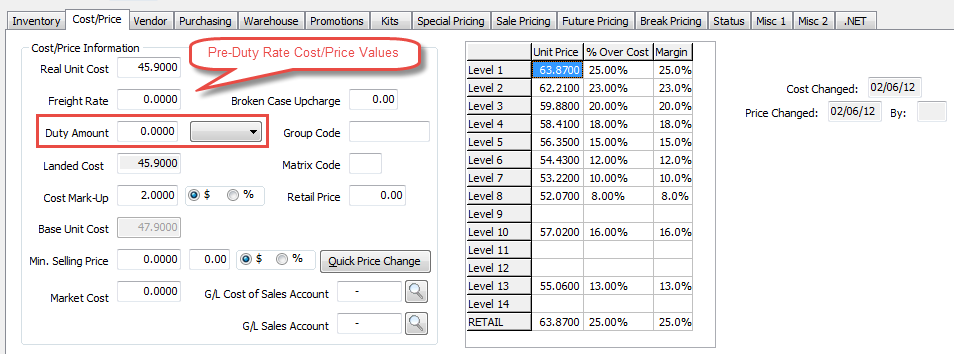
•Select the Duty Rate from the drop down menu and the Duty Amount will be populated. |
|
•This is the item's Cost/Price Tab after a duty rate has been applied.
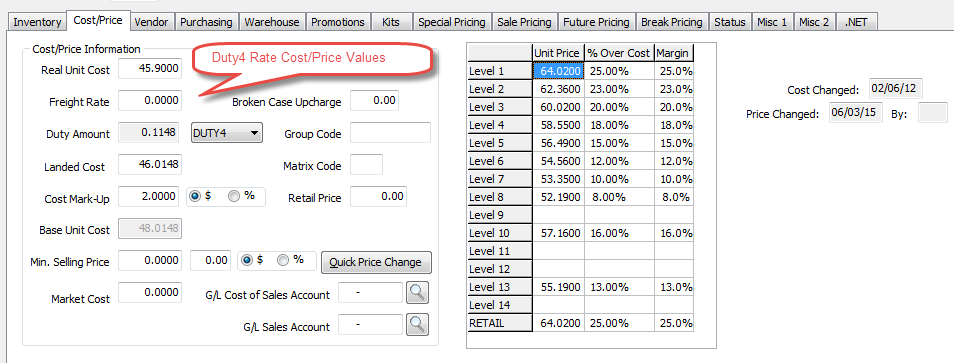
Duty Rate Maintenance Utility
Add Duty Rates The pre-defined rates are maintained using the new Duty Rate Maintenance utility found on the "Cost/Price Utilities" menu of the Inventory ribbon.
•Click the Add (green plus) button to add your duty rates.
|
|
•Enter a Name for the duty rate in the Add New Value dialog and click OK.
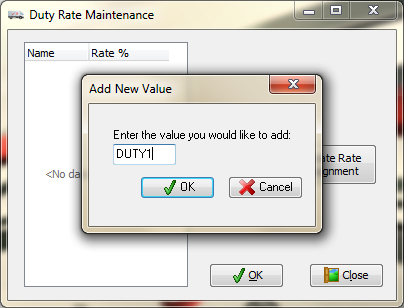
•Next enter the Rate, set it to a fixed dollar value and click OK. Repeat the add process for all your duty rates.
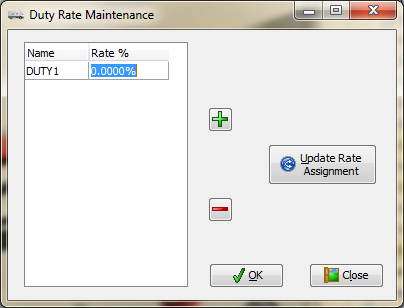
Update Rate Assignment The Duty Rate Maintenance utility to provide support for batch updates of dollar-based duty fees using the Update Rate Assignment button.
•Make your selections in the 4 areas outlined in red.
•Click OK to run the update process. |
|
•This is the item's Cost/Price Tab after it has been updated with a new duty rate. Since the duty amount is rolled into Landed Cost that means the only things which do not get updated are Real Cost and Freight. Everything else is recalculated.