Mod #1295 Sort Invoice Option Set By Customer
Replaces the "Sort Invoices by customer Category" option in Customer File Maintenance (part of Modification #813) and the "Sort invoices by Item Number" option (part of Modification #843) with a drop-down menu.
Find the desired customer in Customer File Maintenance. Then go to the Miscellaneous tab System Modification Setup area. The Invoice Sort Order drop-down menu allows you to control the sort order of items on Invoices and configure it on a "per customer" basis using either one of these options:
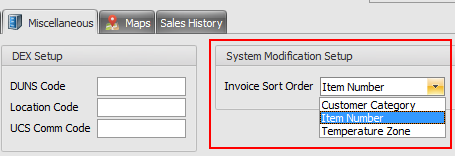
•"Customer Category" (the equivalent of checking the "Sort Invoices by customer Category" option).
•"Item Number" (the equivalent of checking the "Sort invoices by Item Number" option).
•"Temperature Zone" (the equivalent of enabling System Option #67 - "Sort and sub-total invoice by Temperature Zone").
Updated V4.0.37.2
The modification was updated so that when sorting By Customer Category, it uses the Special Price Cust #'s Category, if it exists and is not empty.
