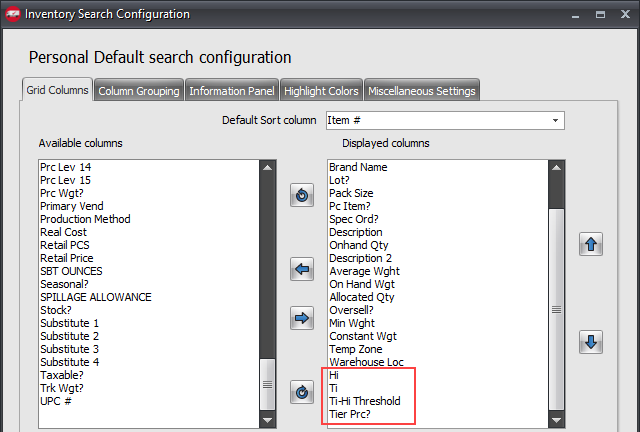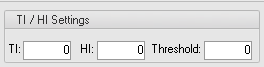Mod #1455 Add TI/HI Feature to Inventory File
Adds TI (Tier), HI (High) and Threshold fields and processing for pallets.
• In the Inventory file > Inventory Tab you set the TI/HI Settings for the item. |
|
TI/HI Threshold is the piece count above or below the maximum number of pieces that can fit on a pallet that will trigger a system prompt asking the user to round to the nearest full pallet.
If the pallet can hold 20 pieces and the invoice calls for 15 pieces with a threshold of 5 defined the system will prompt the user to ship just the 15 or to round up to the 20 for a full pallet.
•In Invoicing when the quantity ordered entered is within the TI/HI Threshold specified for the item the user will get the TI/HI Pallet Prompt displaying the calculated pallet information. Respond Yes to increase to a whole pallet or No to keep the quantity ordered value entered. The goal is for the user to only sell whole pallets.
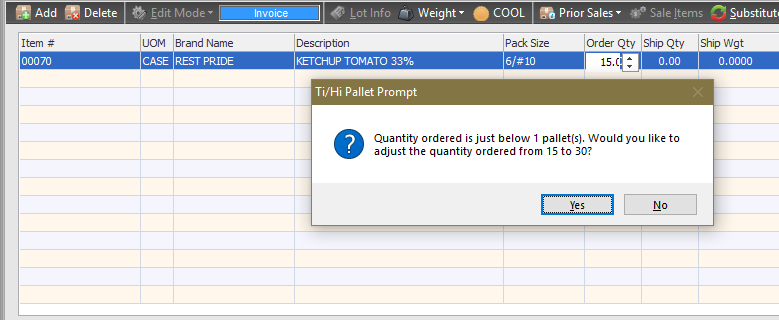
•If TI/HI & Threshold are not defined in the Inventory Tab then invoicing will ignore the checks.
•The TI/HI fields will not be used in purchasing.
•This process rounds up the next pallet not down.
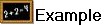 With TI = 10, Hi = 5 and Threshold = 5, a user would be prompted to sell a whole pallet when trying to invoice for 45-55 cases.
With TI = 10, Hi = 5 and Threshold = 5, a user would be prompted to sell a whole pallet when trying to invoice for 45-55 cases.
•TI/HI fields are available in the search configurations for the Inventory and Invoicing search screens.