Mod #288 Print of Invoice Cut List
Modify the operation of the Cut List feature in Invoicing so that all items are printed on one page. Items will be triple spaced and a separator line should appear after each line item.
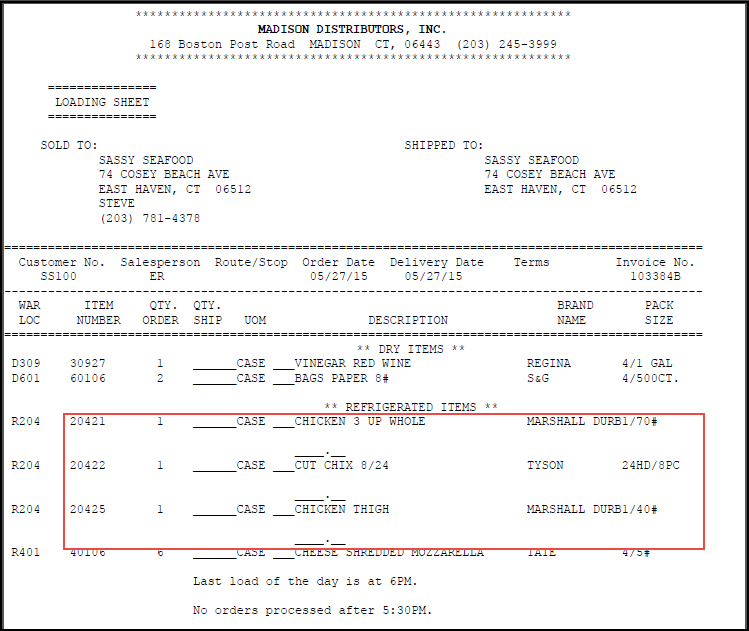
Cut List Feature Information
•System Option #62 - Print Cut List with Loading Sheet - When enabled a cut list will be printed automatically when a loading sheet is printed that contains "cut items".
•An item must have a Miscellaneous Code of "C" to mark it as a "cut item".
•A separate cut list will be printed for each cut item on the loading sheet.
•Cut lists may be manually generated by running the Cut List Report, regardless of this option setting.
