Mod #581 Special Pricing Allows Items to be Flagged as "Approved"
Modify the Special Price editing dialogs to provide the ability to mark items as "Approved".
Access: Inventory > Special Pricing Tab > click the Miscellaneous button on the tab > opens the Edit Special Price Miscellaneous Parameters. The Approved Item option box is located in the Edit Special Price Miscellaneous Parameters dialog.
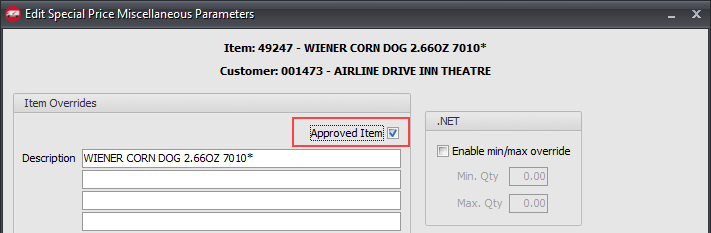
The Invoicing system has been changed so that items which have not been marked as "Approved" may not be added to invoices.
 All items default to "Approved" when this modification is enabled.
All items default to "Approved" when this modification is enabled.
Updates
V4.2.0 Updated the Copy Special Prices utility so that the Approved Item flag from the special price file is copied over as well.
