Mod #654 Modify Hide Cost in File Maintenance Option
Modify the handling of the the Security Settings Miscellaneous system option #21 "Hide Cost information in File Maintenance, Invoicing and Dashboards" password option to allow the user to still see the item's Base Cost.
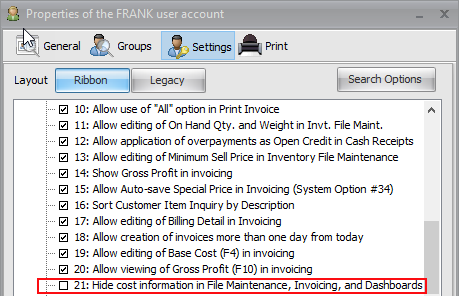
 The Security Management > Miscellaneous password option #47 Allow editing of Special Prices can be used to bypass the restriction on editing Special Prices that are normally enforced when cost information has been hidden.
The Security Management > Miscellaneous password option #47 Allow editing of Special Prices can be used to bypass the restriction on editing Special Prices that are normally enforced when cost information has been hidden.
This particular password option, while allowing access to the regular Special Price editing dialog, will restrict the "Cost Basis" selection to "Base Cost" only.
V4.1 Updates
Updated to allow users to see the item’s Base Cost.
Updated to include Security Miscellaneous password option #27 "Allow editing of Special Prices only". This allows user access to the regular Edit Special Price dialog while restricting it to the cost basis of Base Cost only.
