Mod #862 Add Cutting Instructions Pop-Up to Invoicing
Adds a pop-up window in Create/Change Invoice used to enter / edit cutting instructions.
•The window can be accessed either by clicking the drop-down menu button to the right of the Description field or by hitting "Alt+F12".
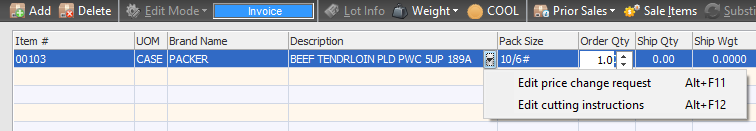
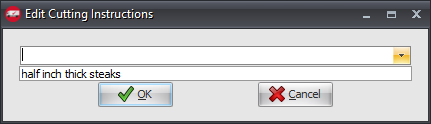
•Maintenance of the list of pre-defined options is done in the Cutting Tab in Inventory File Maintenance, which is only available when this modification is active. Use the Plus and Minus buttons and arrows to maintain and order the list of cutting instructions for the item.
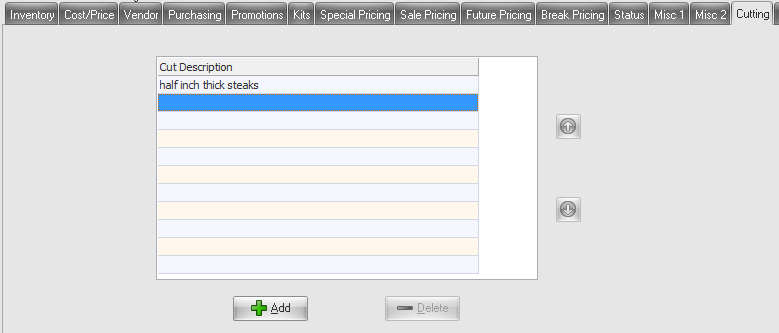
•For speed and simplicity the order-entry person can choose from a list of pre-defined item-specific options or they can type in the customer's exact requirements. In either case, a maximum of 40 characters is available to describe the cutting requirements.
•The cutting instructions will automatically print on the Loading Sheet as an additional line of data.
•This modification has been added to and changes the process of converting incoming orders / changes from entrée.DSR.
