Mod #906 Sell Below Base Cost Feature
Modify Inventory File Maintenance, so that each item can be setup independently for how the "sell below base cost feature" works.
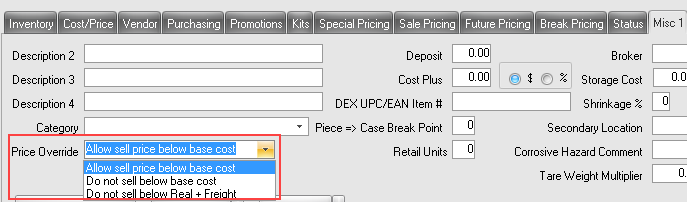
•This modification adds the Provide Override menu in the Inventory File on the Misc1 Tab where you can assign a specific "sell below base cost" rule to the item.
▪Allow item to be sold below base cost (default)
▪Do not allow item to be sold below base cost
▪Do not allow item to be sold below Real + Freight
•If the user has Security Miscellaneous password option #40 Prevent selling below Base Cost enabled, the invoicing system will evaluate the per item Base Cost setting and display a warning and a suggested correction.
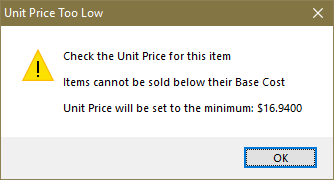
•If Security Miscellaneous password option #40 Prevent selling below Base Cost is not enabled and the item is set to "Allow item to be sold below base cost" you can add a Unit Price below Base Cost on the invoice.
Updates
V4.6.2 Added support for security option #190 - Allow user to override "Do not allow item to be sold below base cost".
