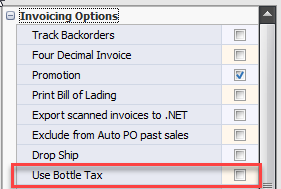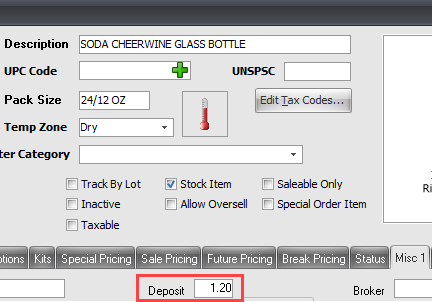Mod #908 Customer Specific Bottle Deposits
Modify the Bottle Deposit to make it customer specific.
Use Bottle Tax •This option will be added to the Customer File Miscellaneous Tab Invoicing Options section so you can mark your bottle deposit customers.
•When the Use Bottle Tax option is checked that customer is subject to bottle deposits on items where the bottle deposit is defined. |
|
•Bottle Deposits are defined for items on the Inventory Misc 1 Tab using the Deposit field. |
|
•In Create/Change Invoice you will see dp in the Extended Amt column for items with bottle deposits.
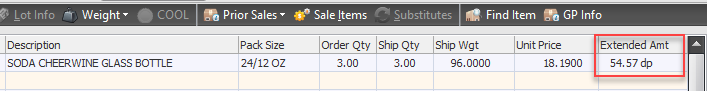
•A message with the bottle deposit amount will be printed on invoices.
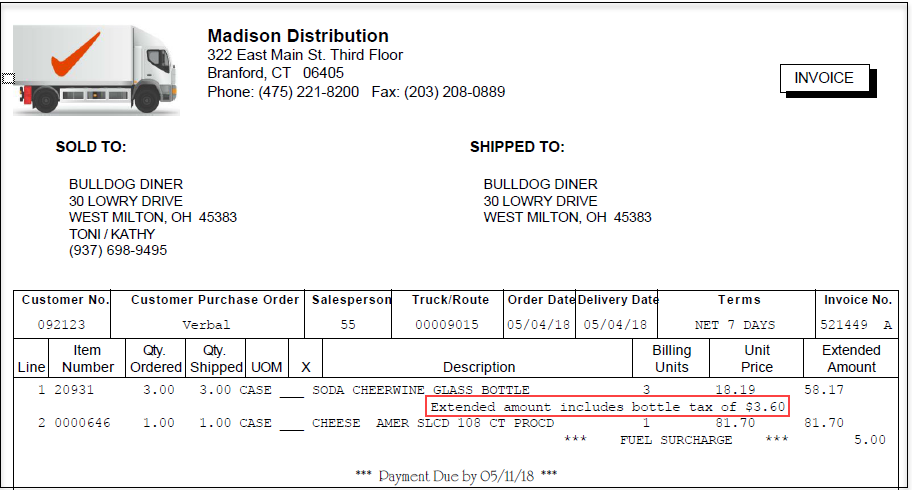
•The Release AP/AR Utility will support posting bottle deposit amounts to a user defined GL account.